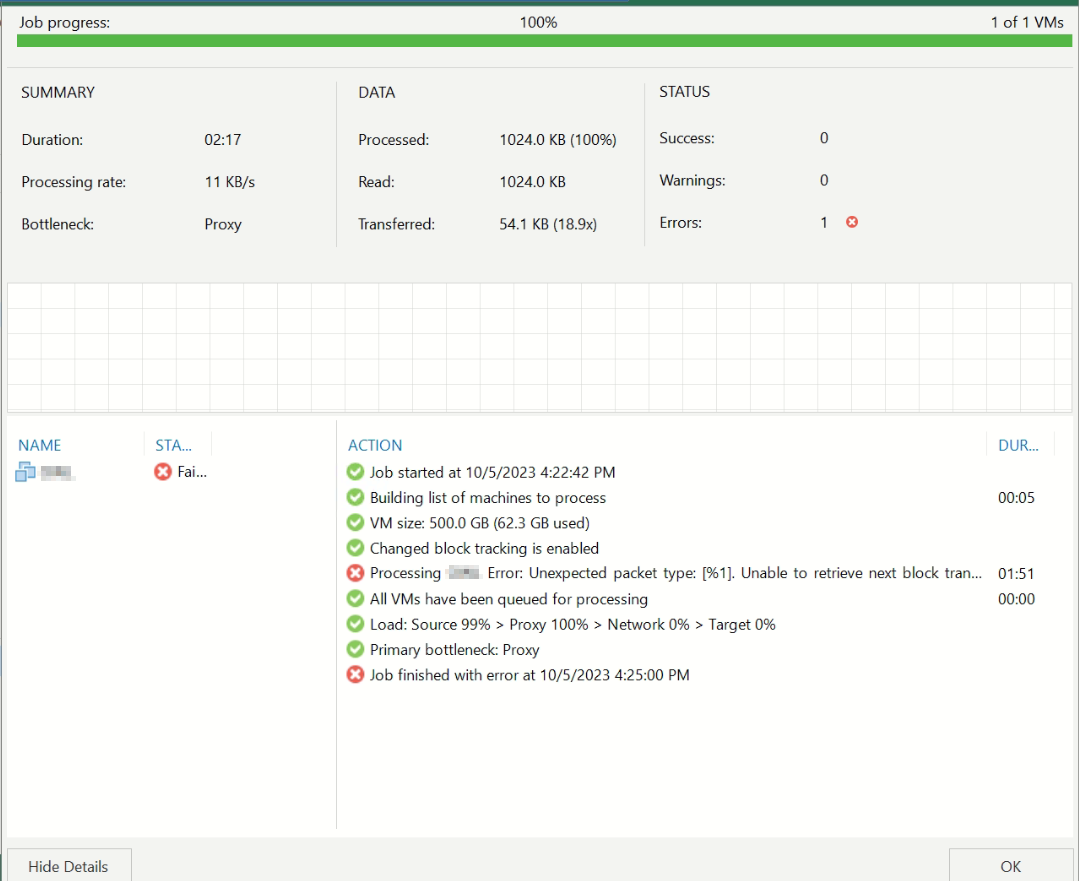Dear Expert!
I need your assistance with the Veeam Backup issue. I tried numerous times to resolve this issue, but none of my ideas appear to be effective. Could you please provide any suggestions for resolving this problem?
Error Message: Unexpected packet type: [%1]. Unable to retrieve next block transmission command. Number of already processed blocks: [997]. Failed to download disk. read: An existing connection was forcibly closed by the remote host Failed to upload disk. Agent failed to process method {DataTransfer.SyncDisk}.
Thank you for help!!