Build: 12.0.0.1420
We are unable to run a restore from a backup due to this error message. Restore type: Windows guest file restore. VM size is about 5TB.
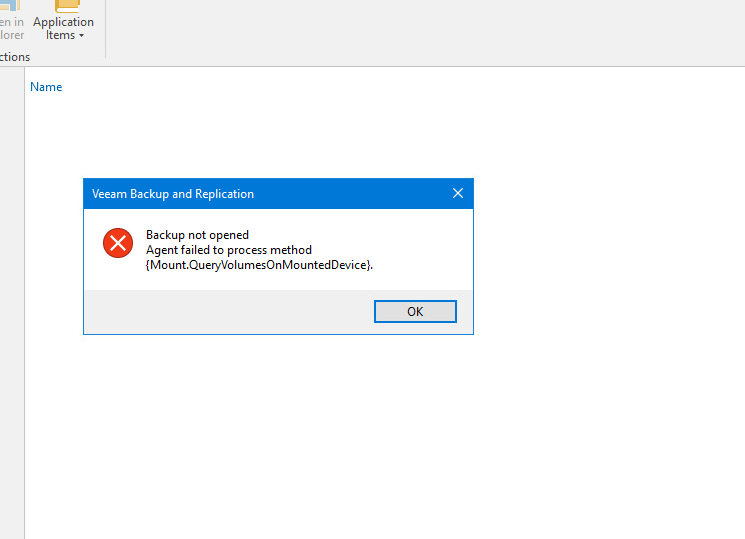
Build: 12.0.0.1420
We are unable to run a restore from a backup due to this error message. Restore type: Windows guest file restore. VM size is about 5TB.
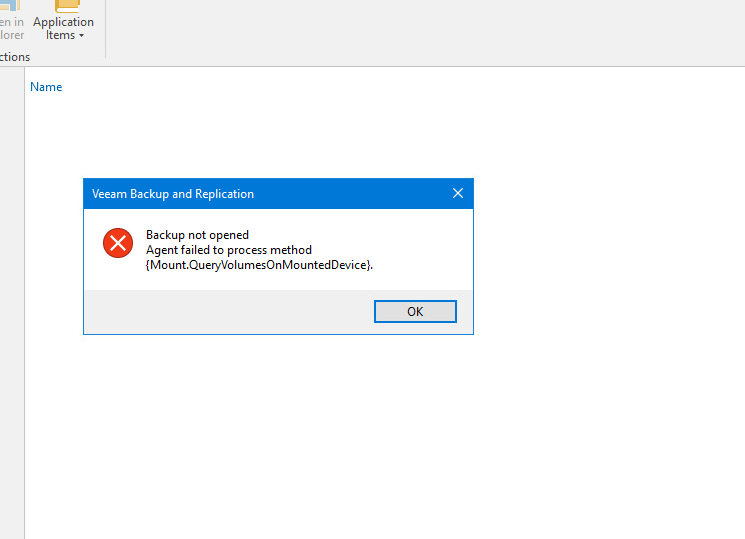
Hi
Welcome to the forums.
Does the account you are using to perform the restore have the proper permissions?
Also, have a look at this on the Veeam Forums: Failed to mount - bad allocation? - R&D Forums (veeam.com)
Thanks,
Dipen
Hi
Which server is set as your mount server? If the Veeam one possibly try changing it to see if that helps. The error posted does not have much to go on. Maybe also check the logs here and see - C:\ProgramData\Veeam\Backup
There will be a job folder located here with logs to check and hopefully that gives more clues.
Which server is set as your mount server? If the Veeam one possibly try changing it to see if that helps. The error posted does not have much to go on. Maybe also check the logs here and see - C:\ProgramData\Veeam\Backup
There will be a job folder located here with logs to check and hopefully that gives more clues.
Hi
Hi
I’m just following up on your file restore post. Are you still having issues? Were you able to perform your restore? Could you share what you did to resolve the issue, or if any of the provided comments helped you, we ask you select one as ‘Best Answer’ so others who come across your post with a similar issue/question may benefit.
Thank you.
Enter your E-mail address. We'll send you an e-mail with instructions to reset your password.