Hey all. Using Veeam Backup and Replication 11 we backed up some files using a files to tape job as a once off outside of our normal backup routine.
When I look at the properties of the tape I can see the individual files listed.
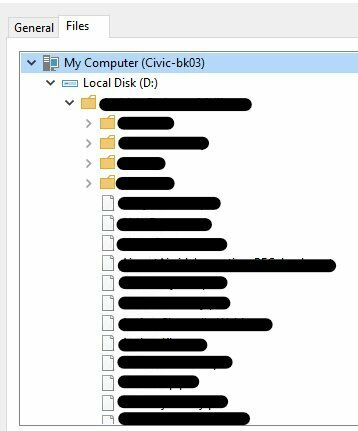
However when attempting to restore an individual file I get the following:
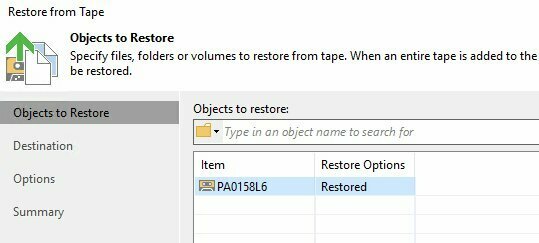
Can I not select individual files to restore? Do I have to restore the entire tape or am I doing something wrong?
thanks
jc
Best answer by regnor
View original