Hello,
a customer has the problem that his VBR server has gotten very slow the last days and since today some agent and plugin jobs are failing (and yes, agent and plugin jobs only are failing, no VM backup jobs...).
I had a look at the server and it has hit the 10GB constraint of the the MS SQL express edition for the database size…
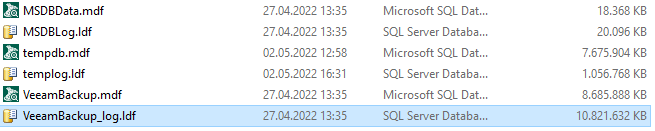
Is there a procedure to shrink the database? For example to delete the session history or something else?
The setting for the History under General Options is a option how much entries are shown in the console but not how many entries are saved in the db.
Any ideas? 🤔
Best answer by MicoolPaul
View original


