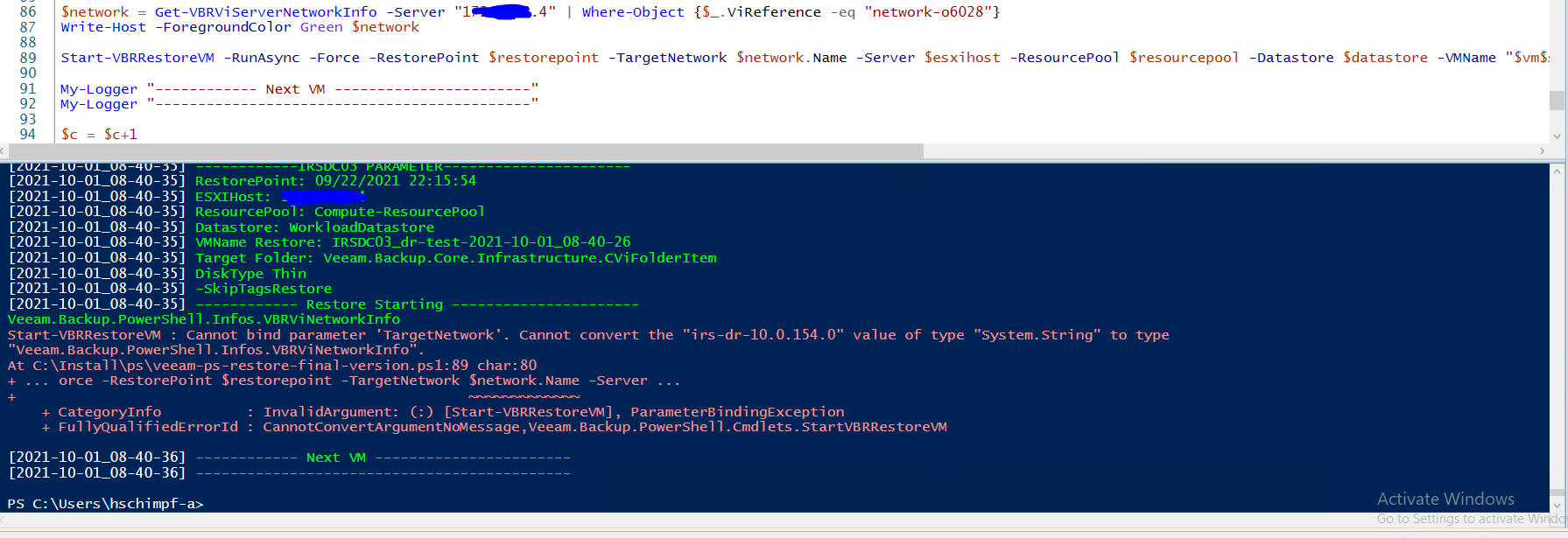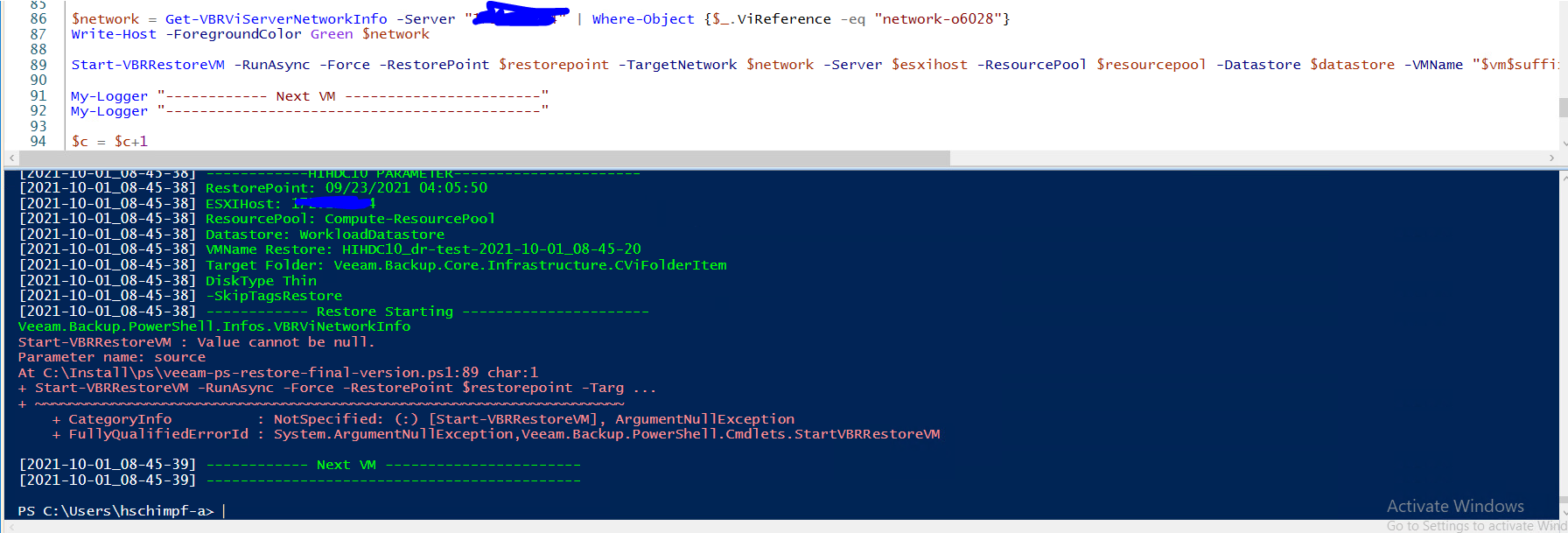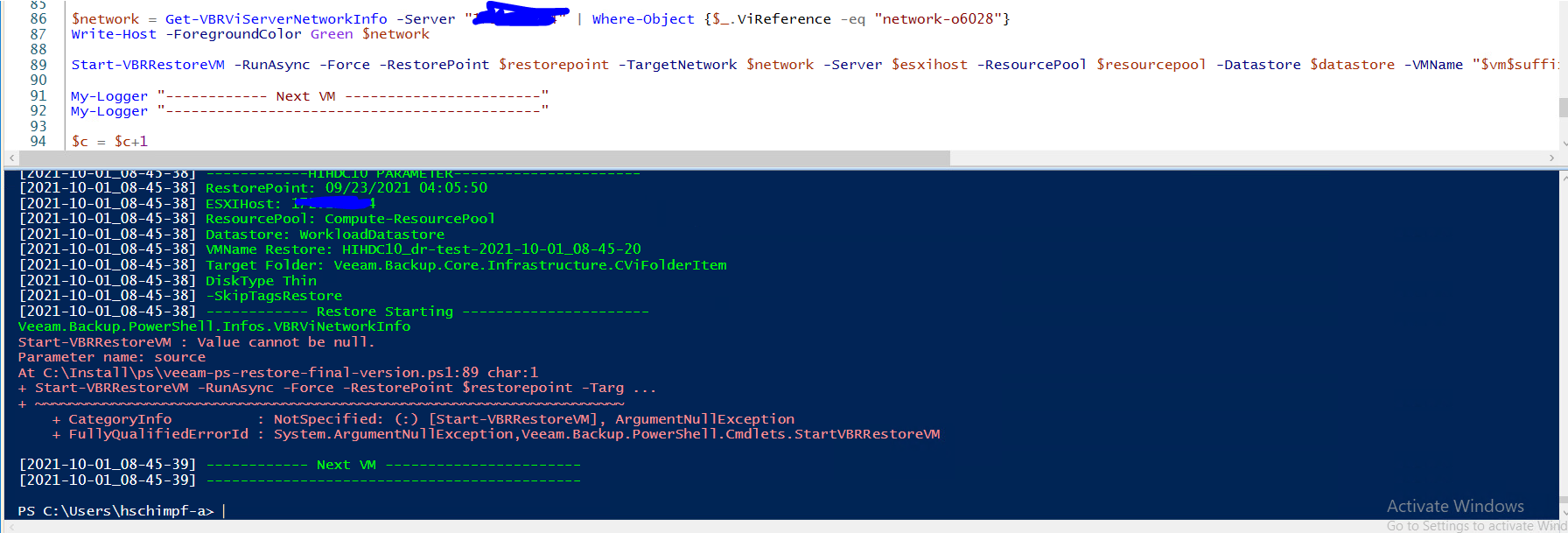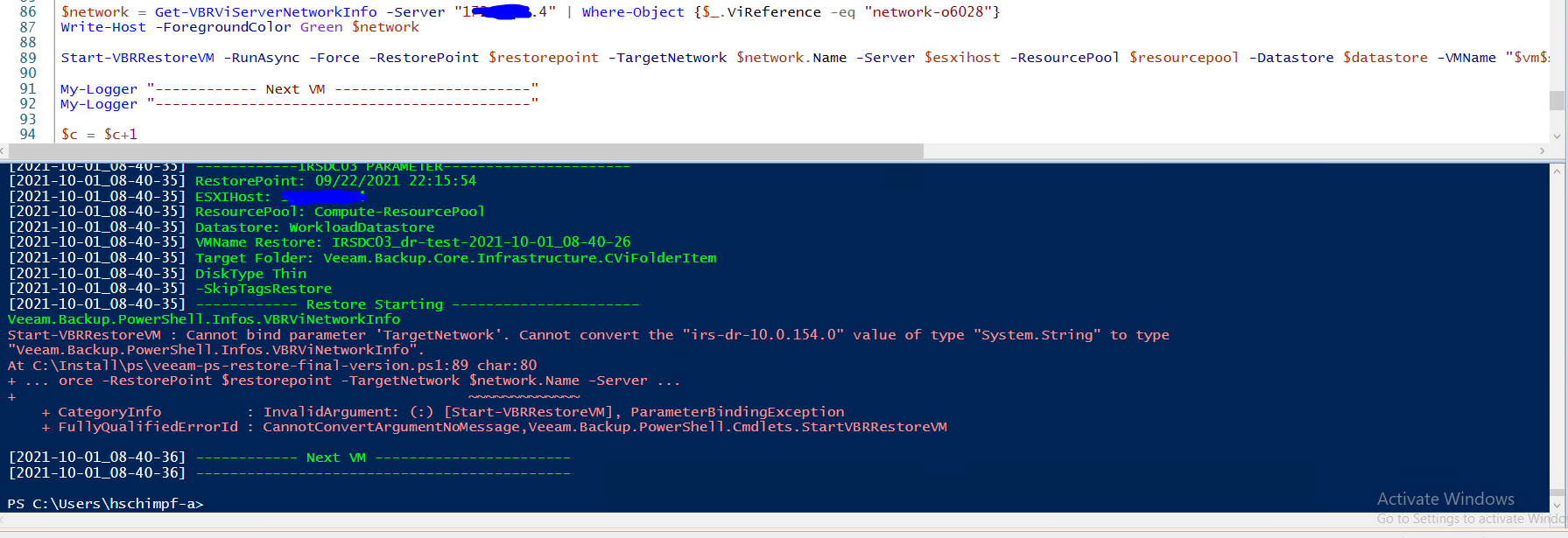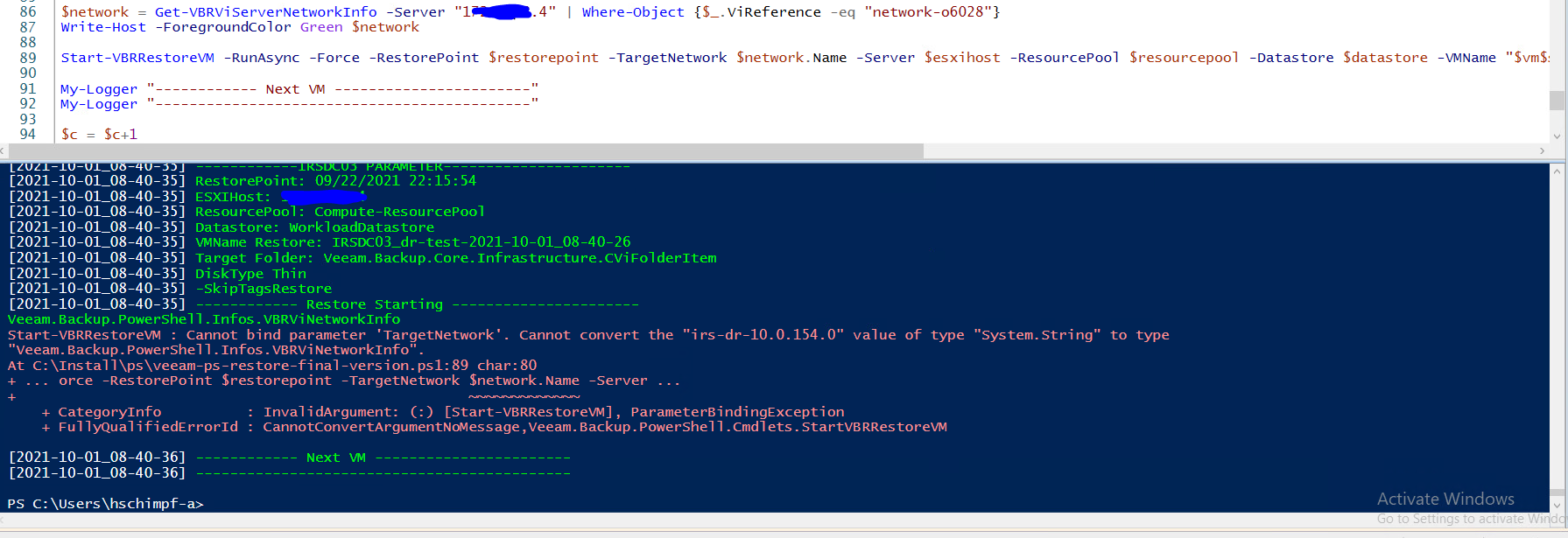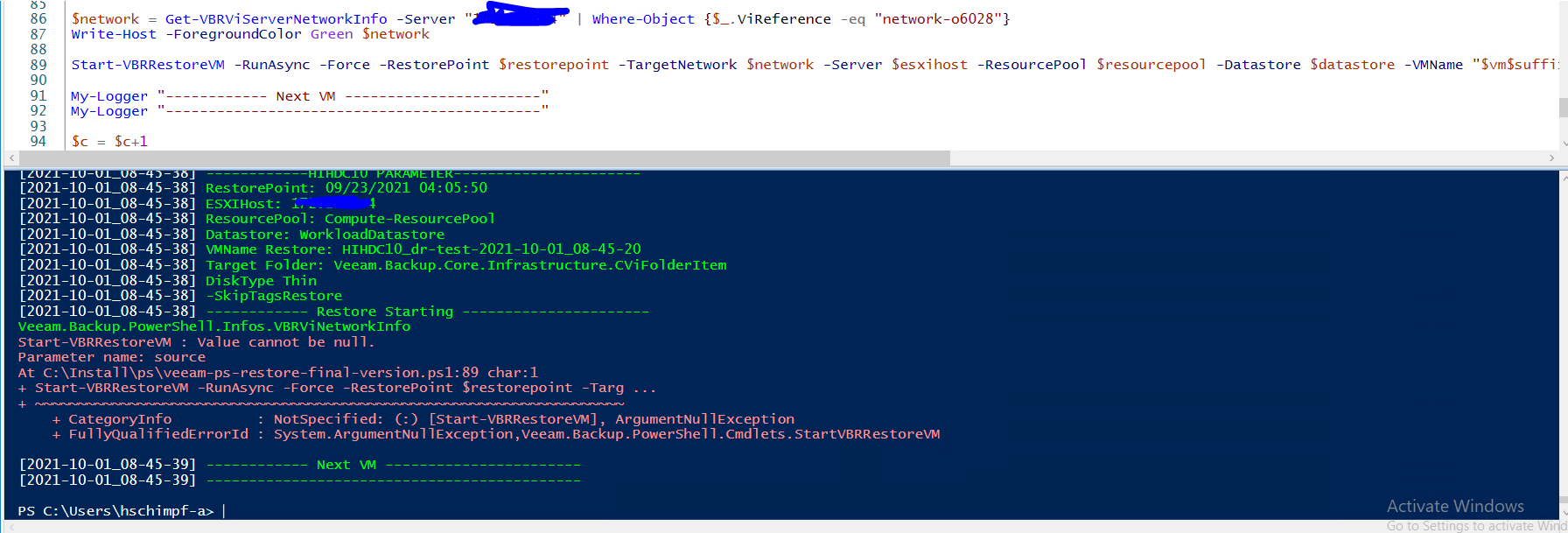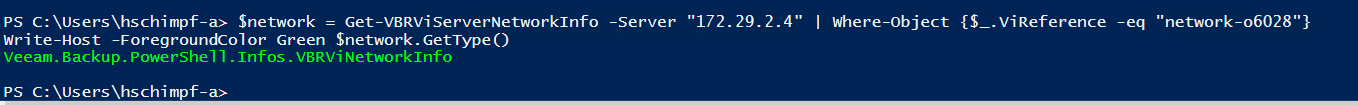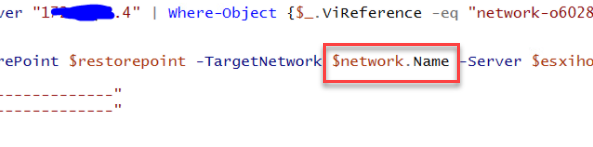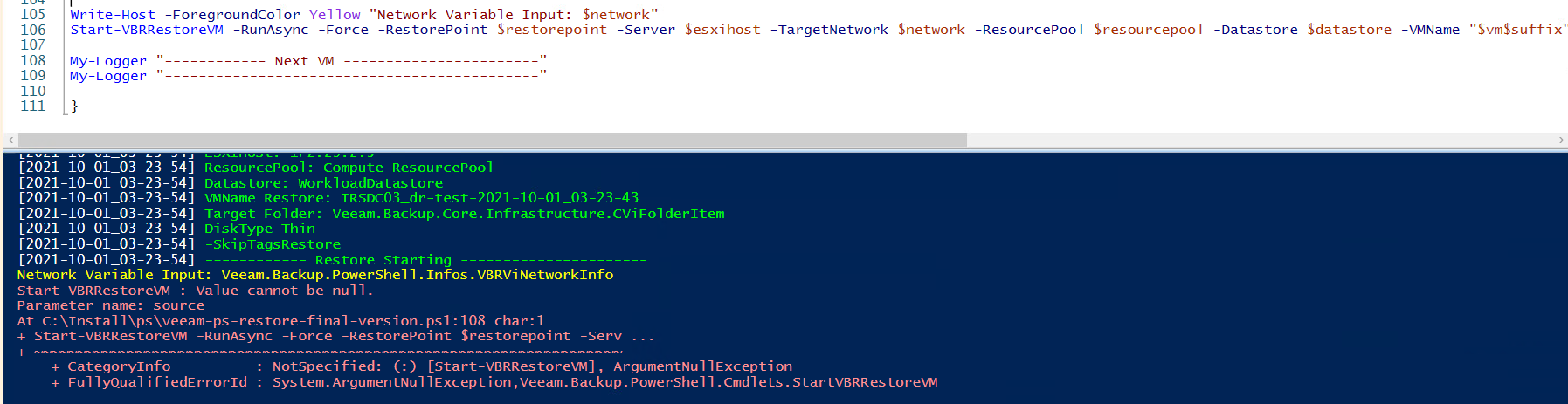Hi,
I am useing PowerShell doing VM Restores. It works pretty well. The only thing, that is not working for me, is to place the Target Network. I am restoreing VMs in an different target.
If I understand the documentation correct, I need to Get the ViServerNetwork Info from my host. So I put this information in a varible like this:
$target = Get-VBRViServerNetworkInfo -Server "srv01.veeam.local" | Where-Object { $_.NetworkName -eq "NW01" }
But putting this varible to the Start command, the restore process will fail because auf the -TargetNetwork. So what I am doing wrong?
Start-VBRRestoreVM –RestorePoint $restorepoint –Server $server –ResourcePool $rpool –Datastore $datastore –PowerUp $true -TargetNetwork $target
Best answer by Hartmut
View original