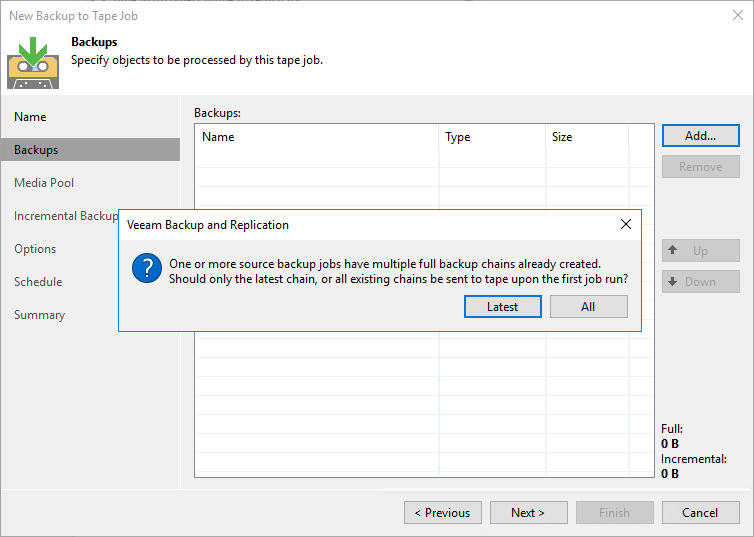If I were to create a new copyjob to replace an old one, and I want it to only move over the very latest restore point and none of the previous restore points that are currently in the repository; can this be accomplished by taking a new active full on the source jobs and then running a sync now on the new copyjob and telling it copy over the latest? If not, can this only be accomplished by wiping out all current local and cloud and starting from scratch?
Best answer by Michael Melter
View original