One of my favorite new little thinks in v11: Veeam provides a PowerShell module instead of a PowerShell Snapin. Modules are the more modern way compared to Snapins. See here some details about the differences.
Here is the list of available Veeam modules in v11:
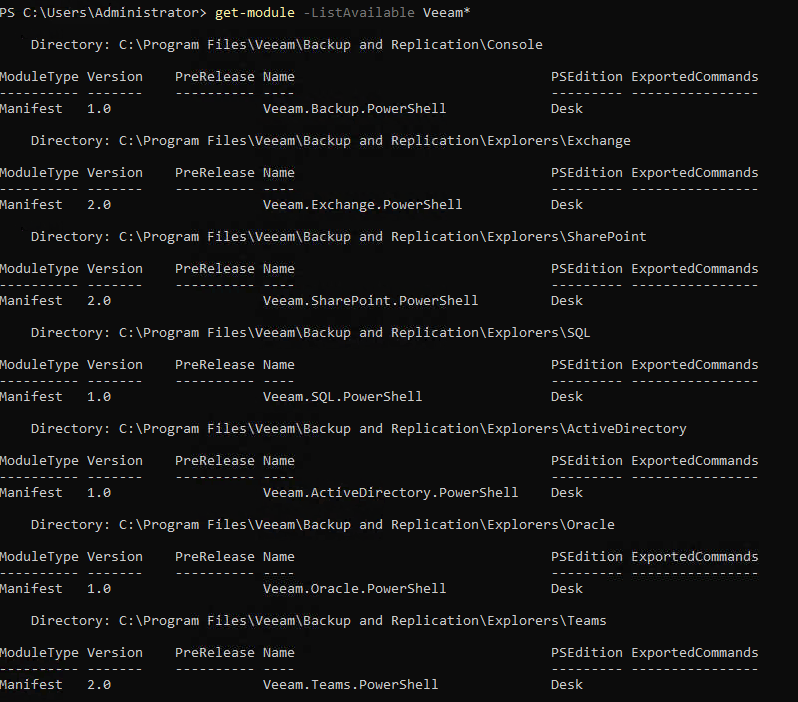
New in v11 are Veeam.Backup.PowerShell and Veeam.Teams.PowerShell. The first one replaces the PowerShell Snapin VeeamPSSnapin in v10.
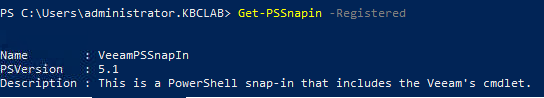
At least in theory, scripts should perform as before. PowerShell should import the new module as soon as one of it's commands is started. Existing scripts will show an error when they try to add the missing Snapin to the session.
In the course of this, attention was also paid to the user experience. So there are now defined default fields shown in different commands. See here the output of get-vbrbackup for example
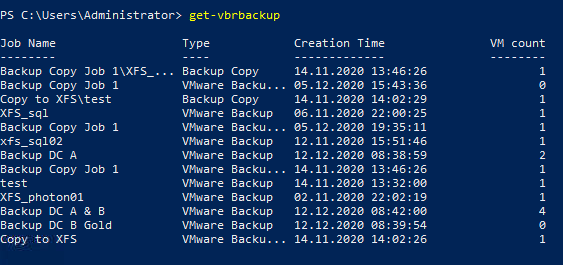
In v10 all data fields were shown. This was not very useful at first.
The range of functions also increases with v11. We see 213 more commands than in v10. Most of them are for operating features in v11.
Just 2 Cmdlets are gone (New-VBRRPONotificationOptions, Publish-VBRBackupDisksNFS).
Final note: I tried to import this new module in v10. But I failed to do so.



