 Agent For MAC Deployment
Agent For MAC Deployment
always via catch-all protection groups
•.pkg file for installation
•Install with double-click or 3rd party software management solution*
•Full Disk Access (FDA) must be allowed in both cases
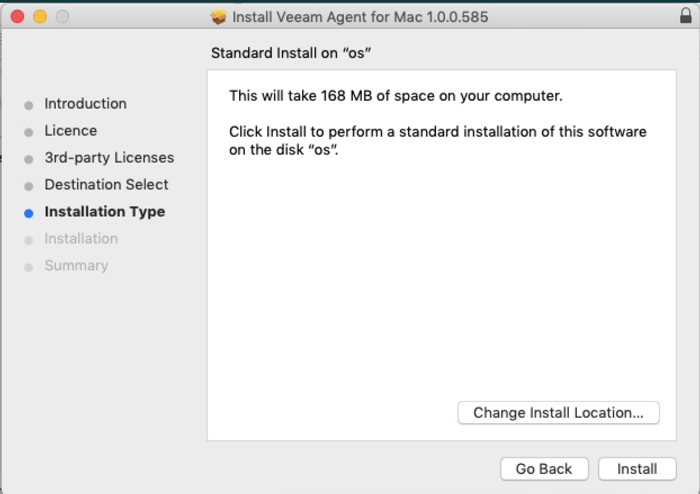
Full Disk Access: Manual Configuration
Go to “Settings –Security & Privacy –Full Disk Access”
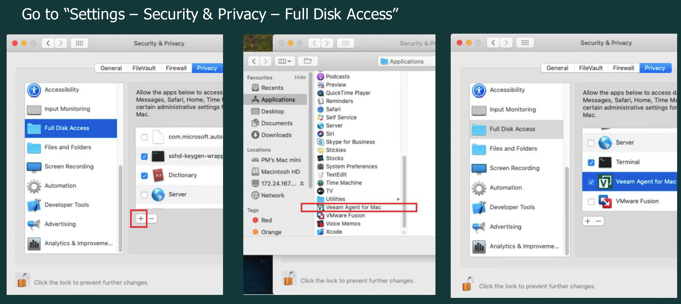
Check Profile On MacOS
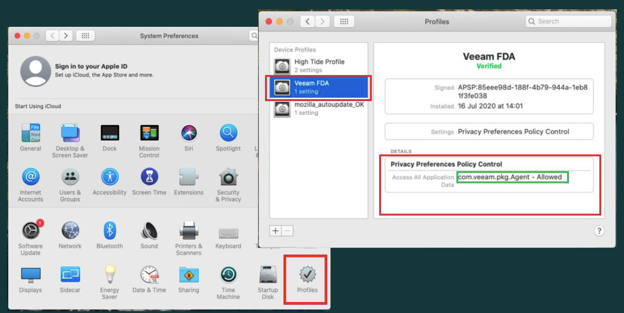
 3 Ways To Connect Agent To VBR
3 Ways To Connect Agent To VBR
![]() 1) Command line (same as Veeam Agent for Linux)
1) Command line (same as Veeam Agent for Linux)
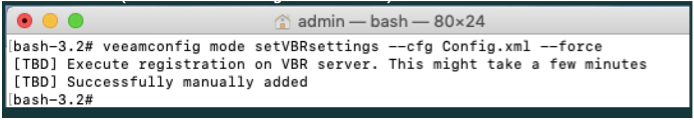
![]() 2) Import a Catch-Allconfiguration file; can be done via UI:
2) Import a Catch-Allconfiguration file; can be done via UI:
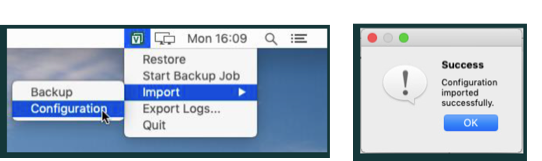
![]() 3) Use mobile device management to distribute a configuration profile
3) Use mobile device management to distribute a configuration profile
Visibility On VBR Side
![]() Appears in VBR after import of Catch-All configuration
Appears in VBR after import of Catch-All configuration
![]() Assign backup policies in VBR console
Assign backup policies in VBR console
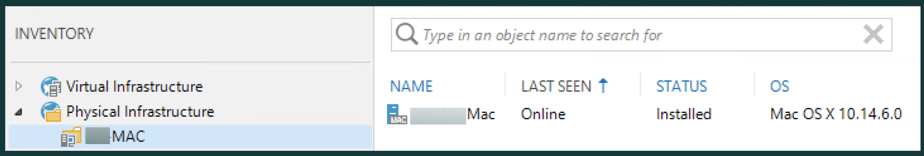
IMPORTANT ![]()
VAM does NOT
![]() back up volumes
back up volumes
![]() perform bare metal recovery
perform bare metal recovery
![]() perform any sort of application aware backup
perform any sort of application aware backup
![]() save applications settings (unless you specifically select the required files)
save applications settings (unless you specifically select the required files)
![]() allow non-admin users to access other users’ data
allow non-admin users to access other users’ data
![]() have local UI to create jobs
have local UI to create jobs







