Hi all, I share the lab I created to test the CDP feature.
HW List:
Vmware
- Server: 4 UCSC-C220-M5SX - VMware ESXi, 6.5.0, 15256549
- VCSA 6.7.0 15129973
- Storage: Dell Storage SC 5020
- VBR+CDP-Proxy Source 1x4 vCPU – 16 Gb RAM
- CDP-Proxy Target 1x4 vCPU – 16 GB RAM
- System Requirements - User Guide for VMware vSphere (veeam.com)
- Requirements and Limitations - User Guide for VMware vSphere (veeam.com)
- Backup Infrastructure for CDP - User Guide for VMware vSphere (veeam.com)
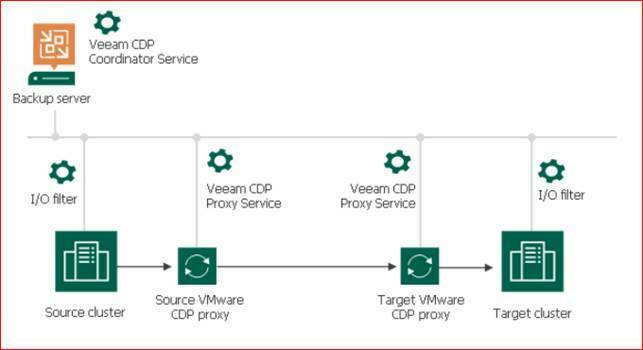
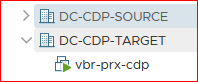
- Deploy & Configure CDP proxy VBR on source & target Vmware datacenter
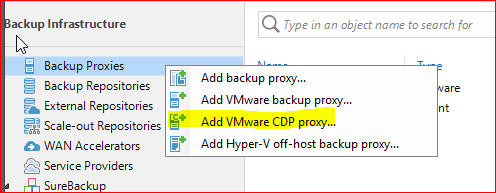
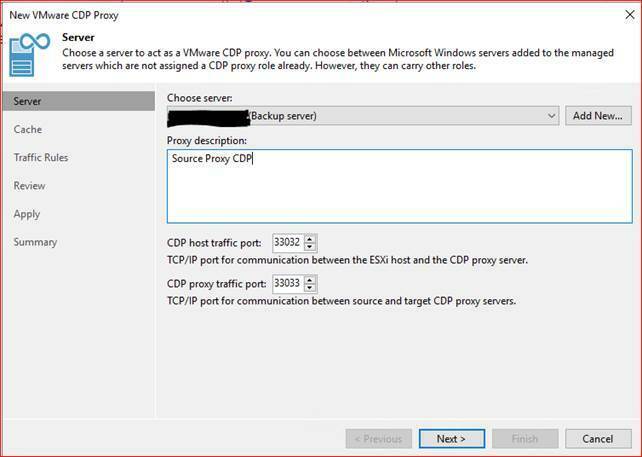
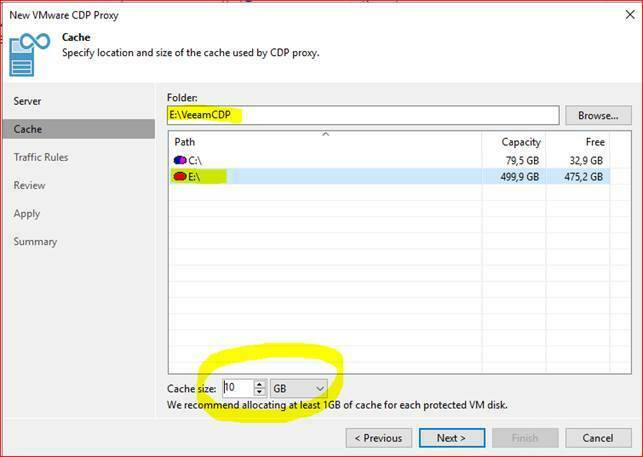
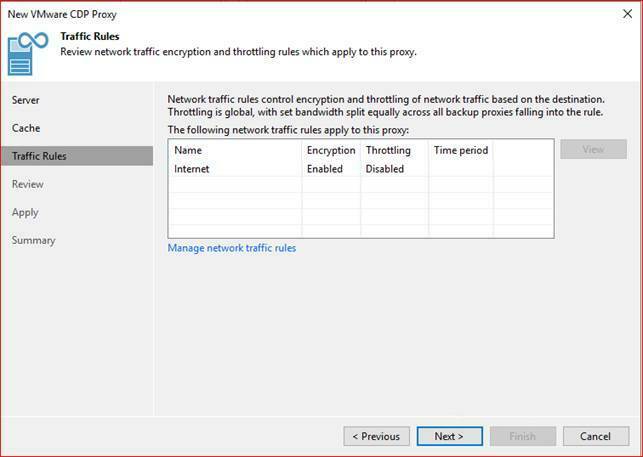
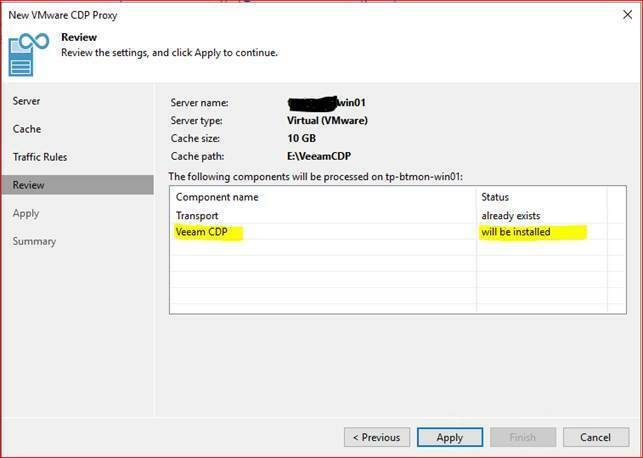
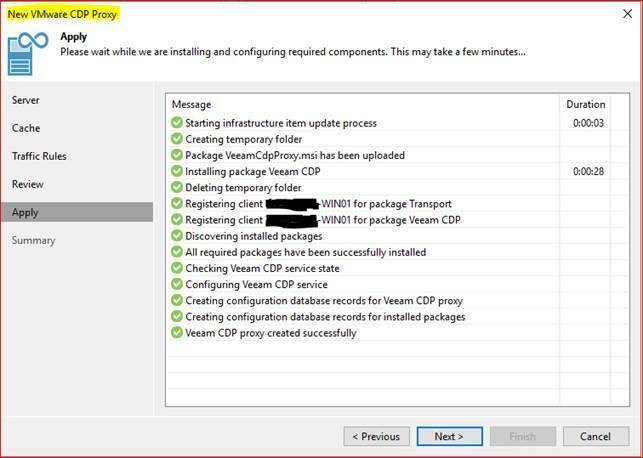
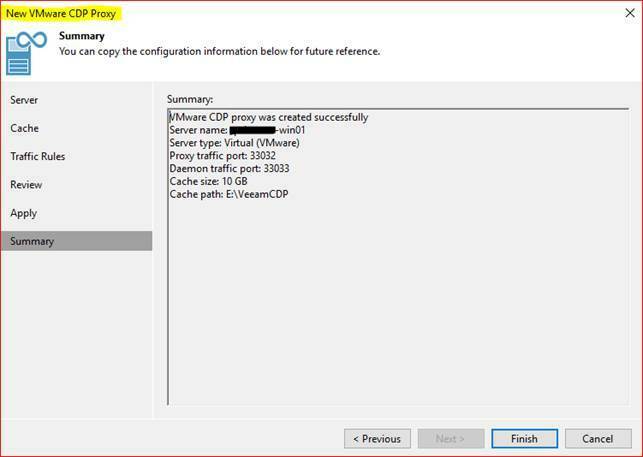
- Deploy & Configure CDP proxy on Target DC
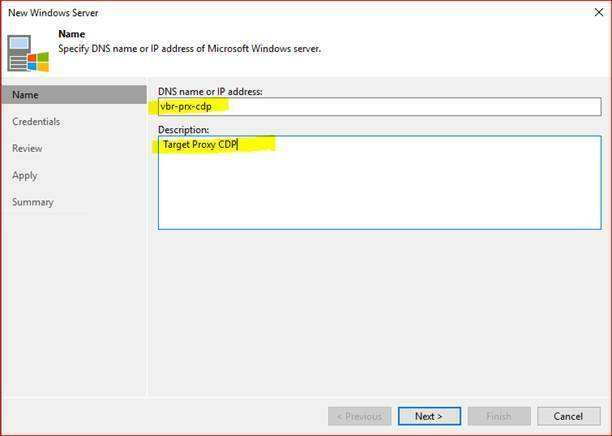
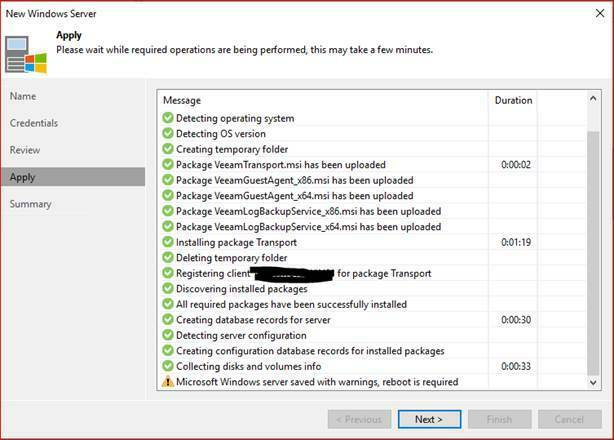
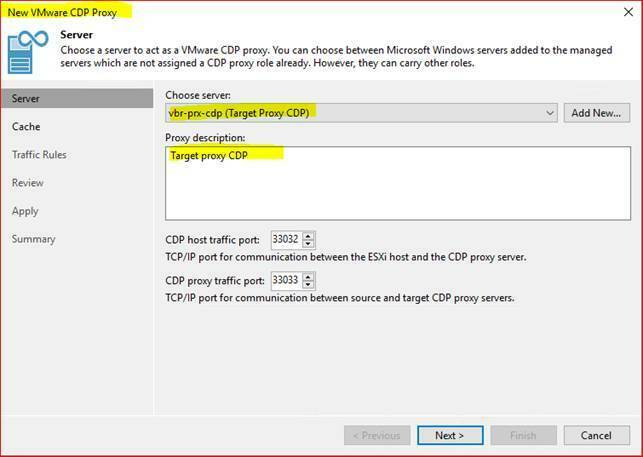

- Installing I/O Filter
Installing I/O Filter - User Guide for VMware vSphere (veeam.com)
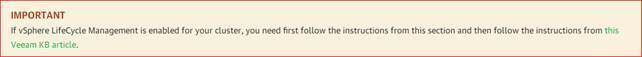
KB4096: VeeamCDP I/O filter installation fails with “The agent’s workflow is blocked” error
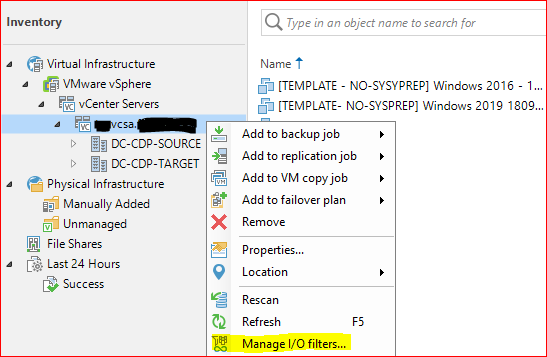
- esxcli software acceptance set --level CommunitySupported on all your Esxi.

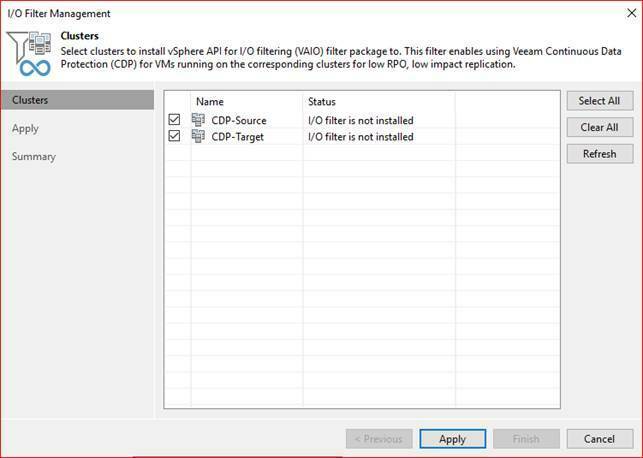
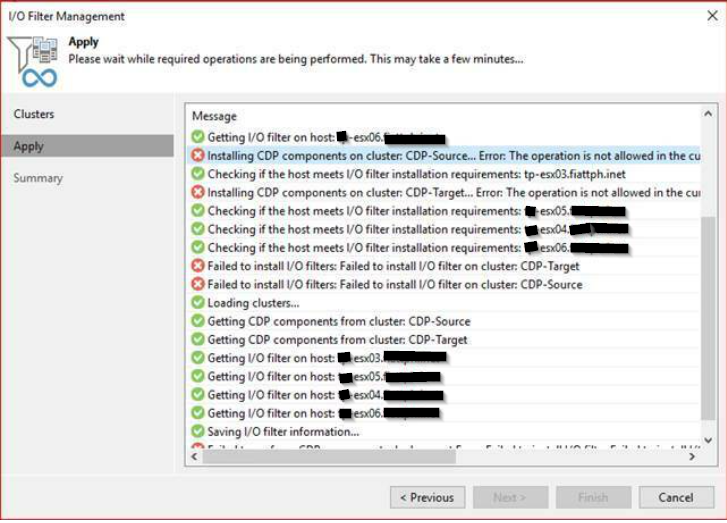
07/10/2021 10:53:39 Error Installing CDP components on cluster: CDP-Source... Error: The operation is not allowed in the current state.
The operation is not allowed in the current state.
- VMware CDP Proxy - User Guide for VMware vSphere (veeam.com)
- Veeam CDP installation errors | Adventures of a Regular vmJoe
For CDP to work properly all Veeam components and ESXi components need the following:
- Insert record and fqh in c:\windows \system32\etc\hosts
- Or an a record configured with a FQDN
- A ptr (dns) record
- All Veeam components and vSphere vCenter/VCSA and ESXi hosts must be able to resolve each other by IP address and FQDN
Misconfigured DNS records for Veeam and ESXi cause about 99.9% of the problems with installing the CDP IO Filter driver.
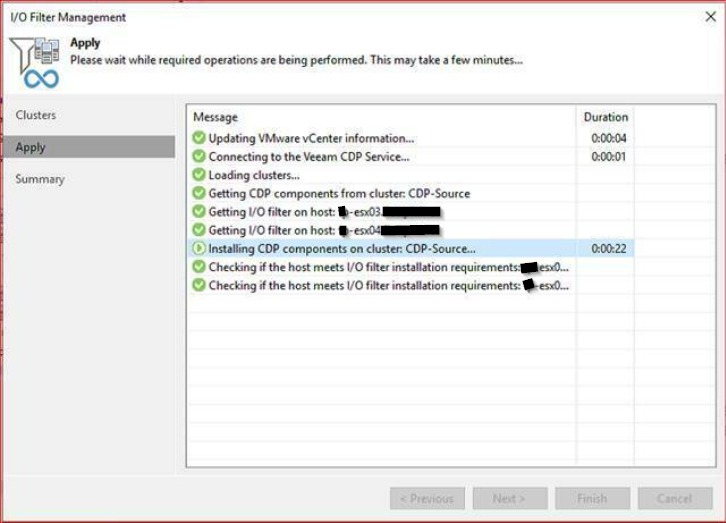
0x/xx/2021 16:07:54 Error Installing CDP components on cluster: CDP-Source... Error: Cannot complete the operation. See the event log for details. (Failed to modify installation status of I/O filter, VEE_bootbank_veecdp_11.0.603-1OEM.650.0.0.4598673, on all hosts.)
Cannot complete the operation. See the event log for details. (Failed to modify installation status of I/O filter, VEE_bootbank_veecdp_11.0.603-1OEM.650.0.0.4598673, on all hosts.)
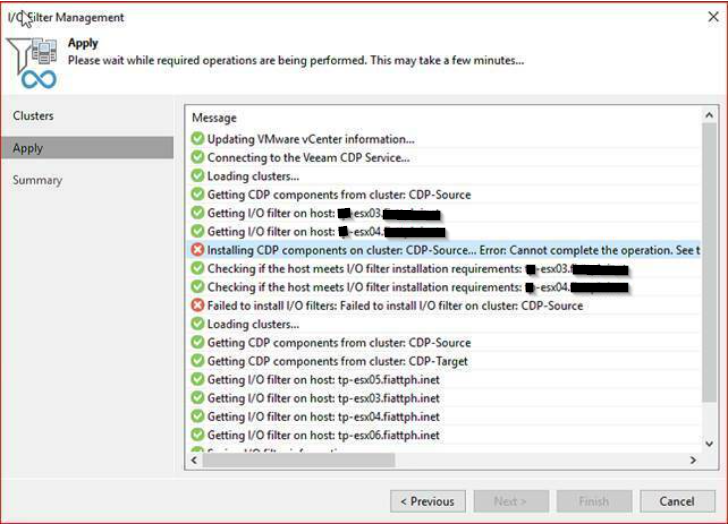
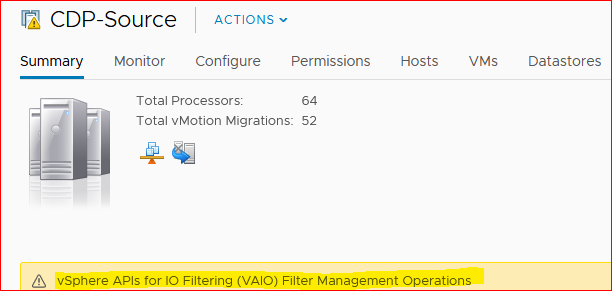
- After installation fail , Veeam side suggest upgrade I\O filter successfull
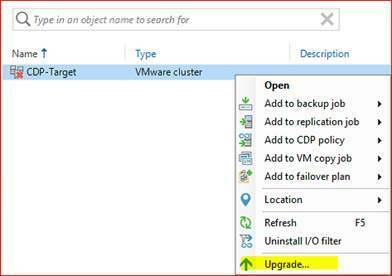
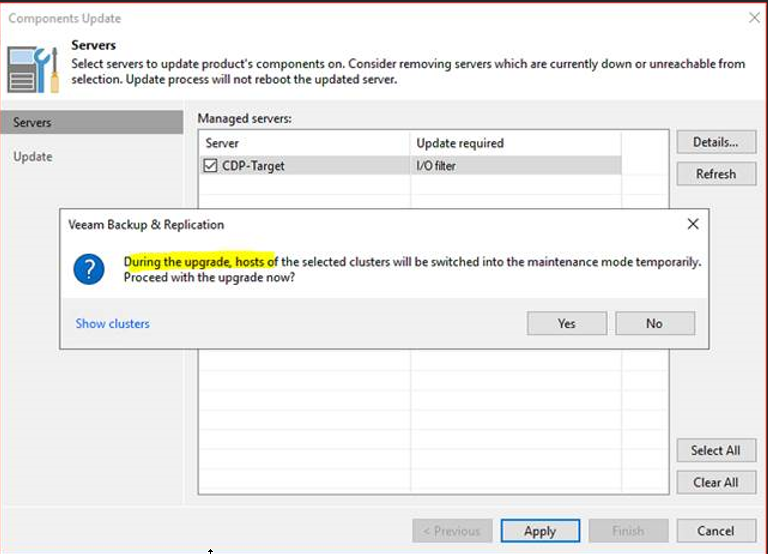
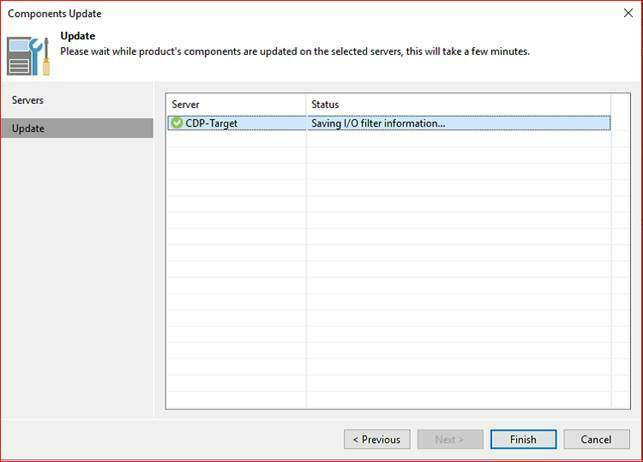
- Check installation
- Cluster Source
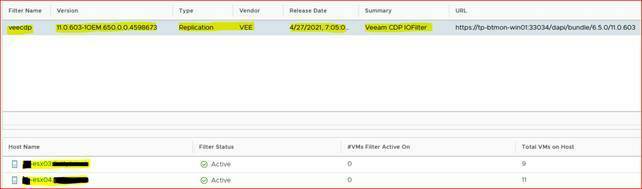
- Cluster Target
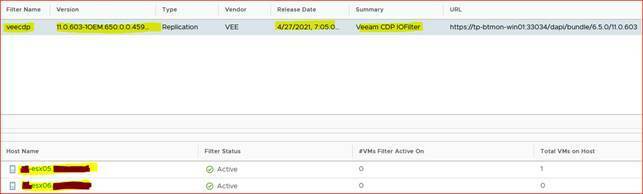
- Configure CDP Policy
Creating CDP Policies - User Guide for VMware vSphere (veeam.com)
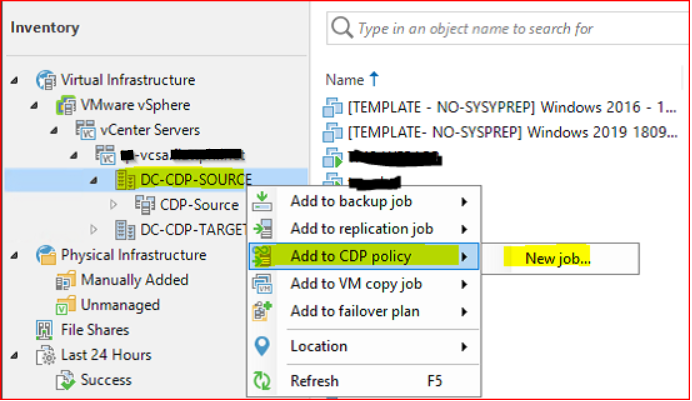
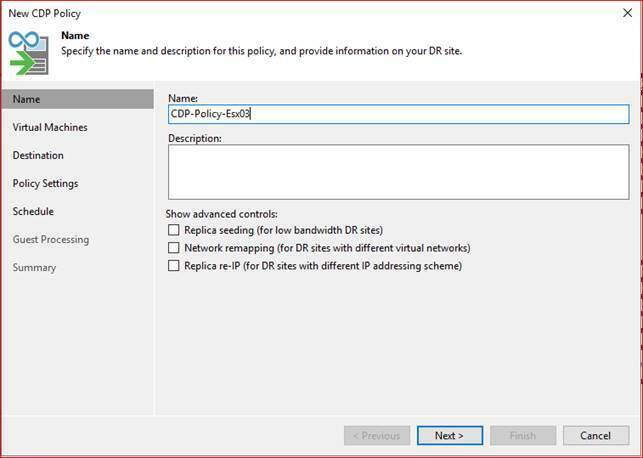
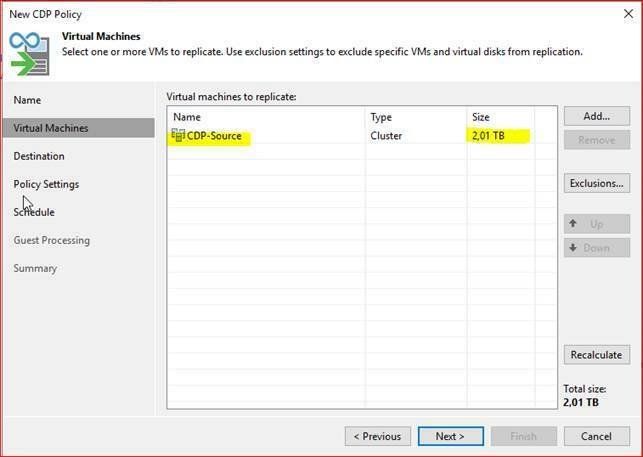
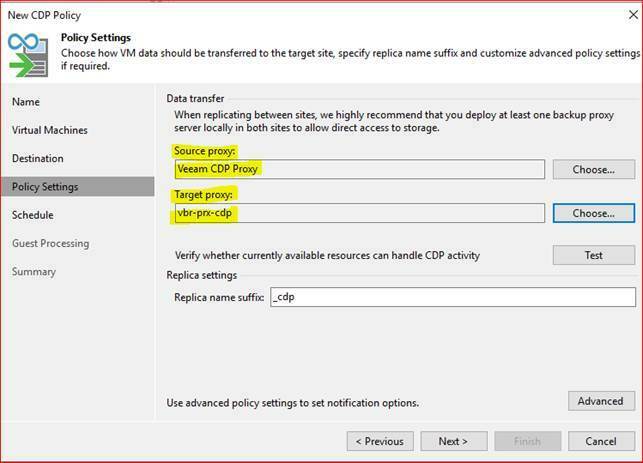
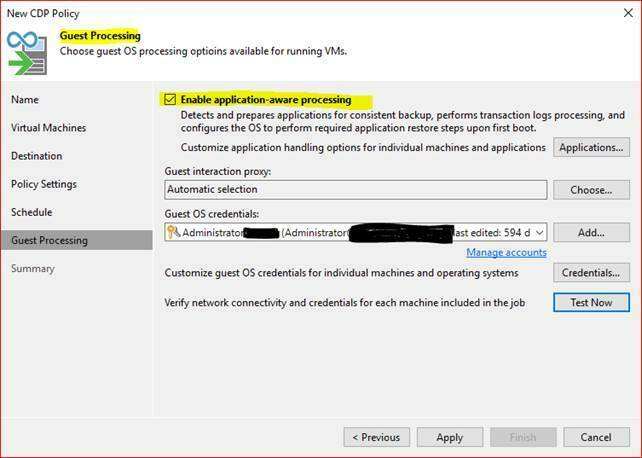
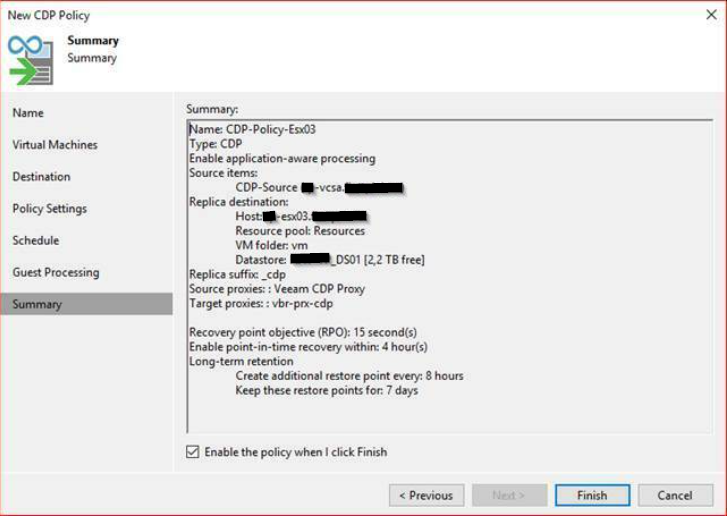

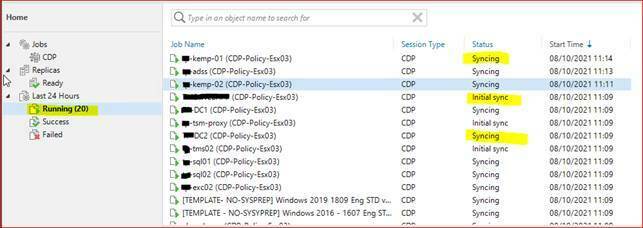
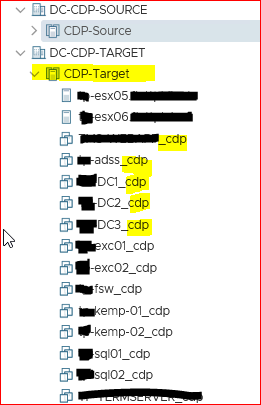
- Test VM failover
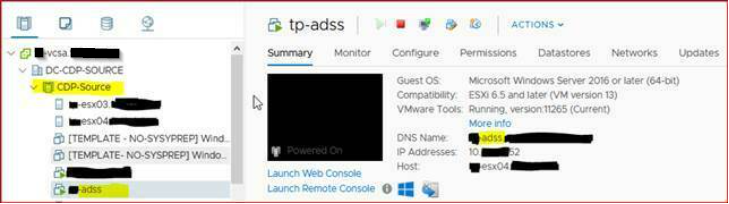
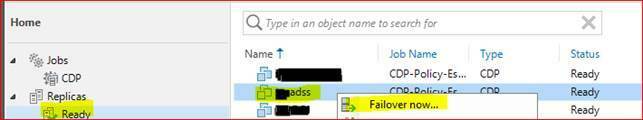
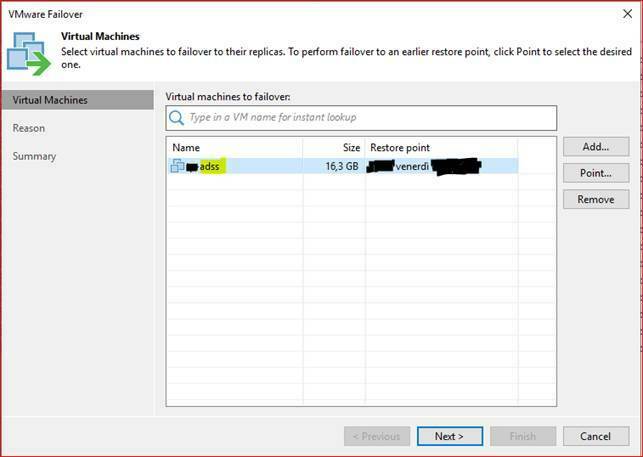
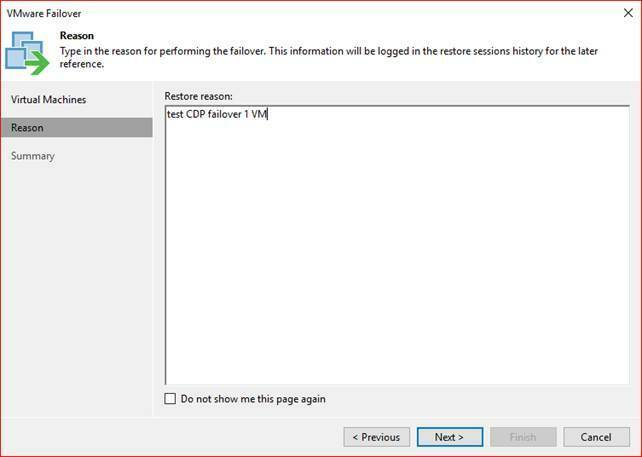
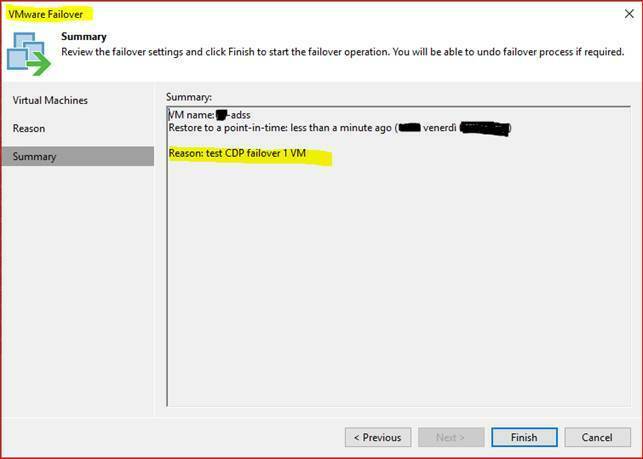
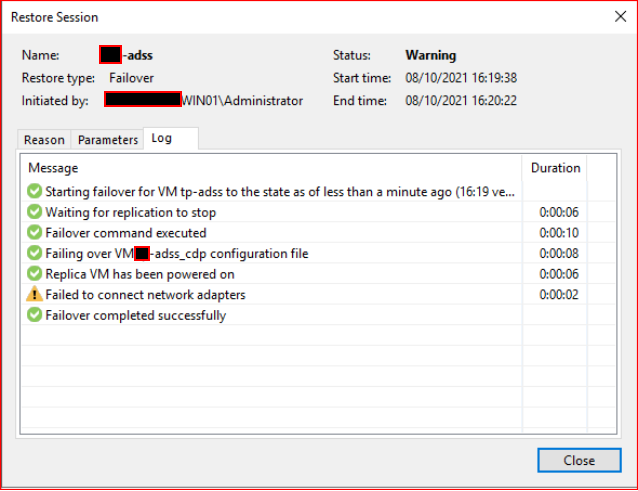
Enjoy


