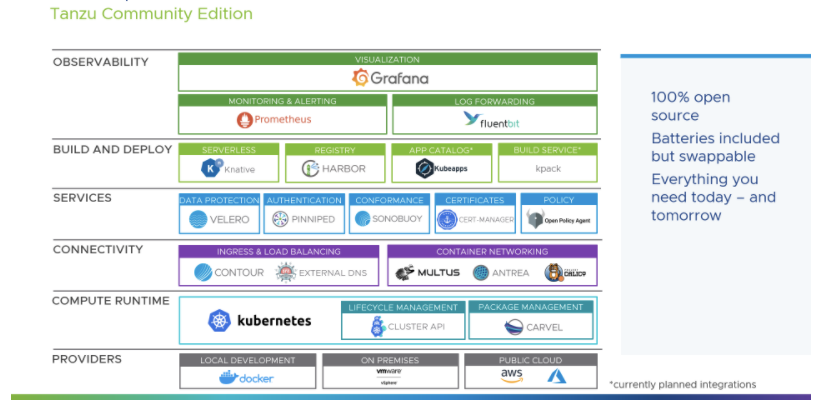Hi Everyone. I installed TCE yesterday on my Ubuntu laptop and decided to create a quick and dirty post to show the steps. Overall I was pretty impressed with TCE. They seemed to have made things smooth and relatively easy to get started with. This will without a doubt fill a big hole as there really was nowhere to practice Tanzu unlike Openshift with Minishift, Kubeadm with Minikube and Rancher with Rancher Desktop.
First we need to download the tarball: https://tanzucommunityedition.io/download/
Untar it
tar zxvf tce-linux-amd64-v0.9.1
Then CD into the new directory:
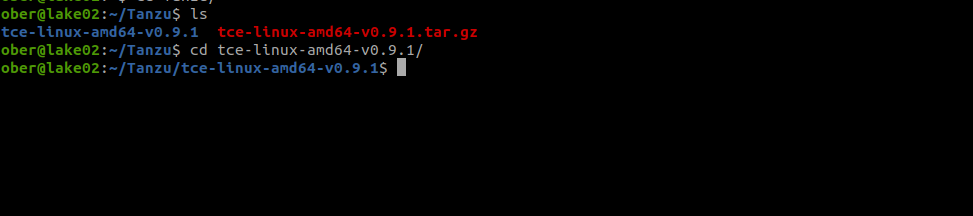
Once here we need to run the install.sh script:
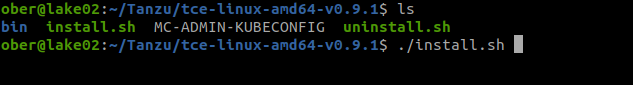
This should run to completion and echo out “Installation Complete”
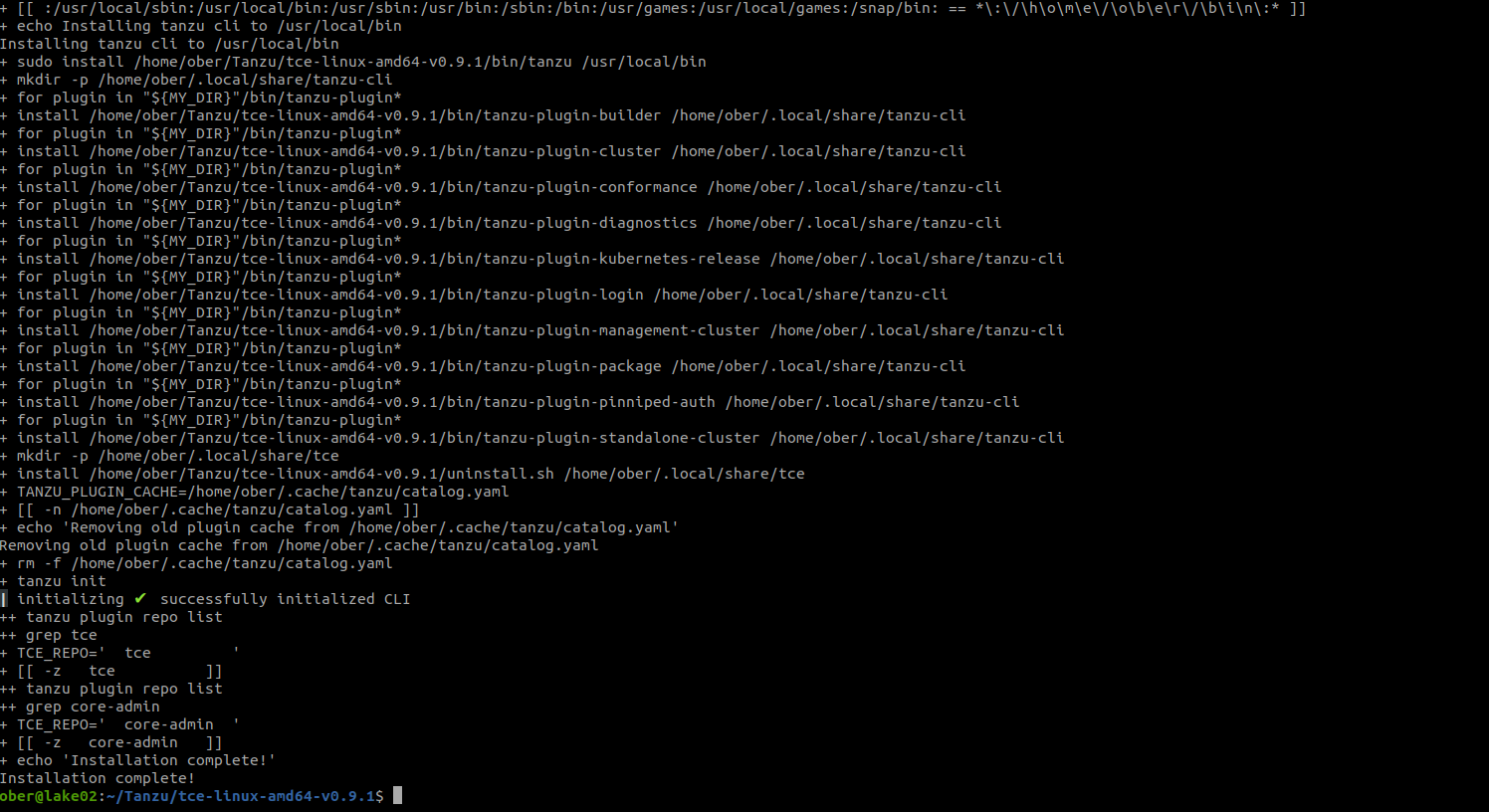
Now we should be able to run the UI
tanzu management-cluster create --ui(note: you could just continue running the install from the command line, checkout the documentation: https://tanzucommunityedition.io/docs/latest/
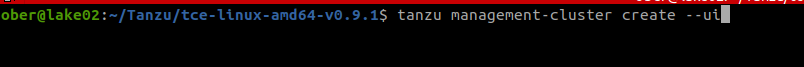
You should now see the following pop up in your browser:
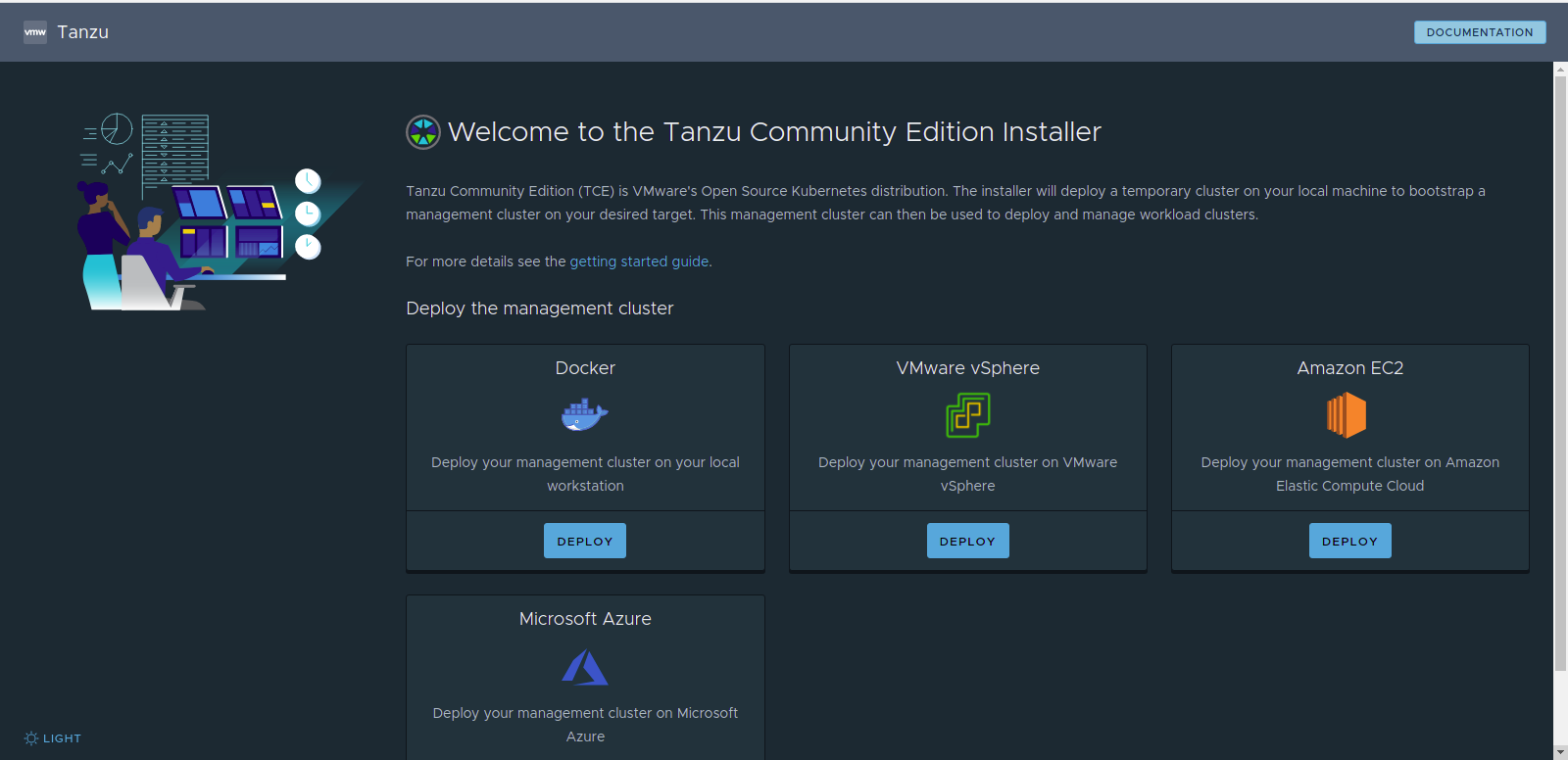
As you can see it gives you a choice of what platform to install on. We are going to use docker which will leverage KIND (if you are interested in KIND here is a link https://kind.sigs.k8s.io/docs/user/quick-start/
You can just choose the defaults if you want to get up and running quick:
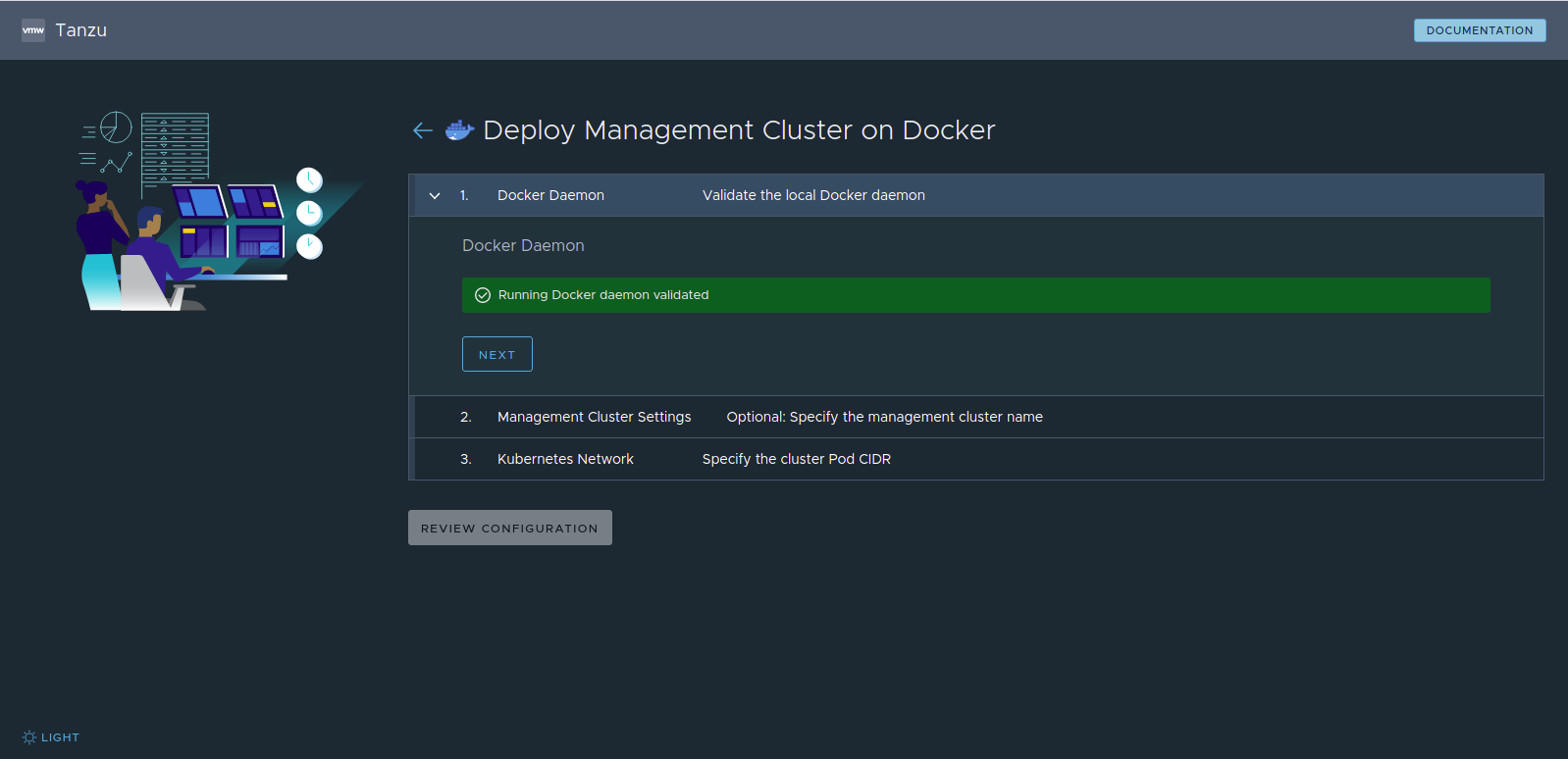
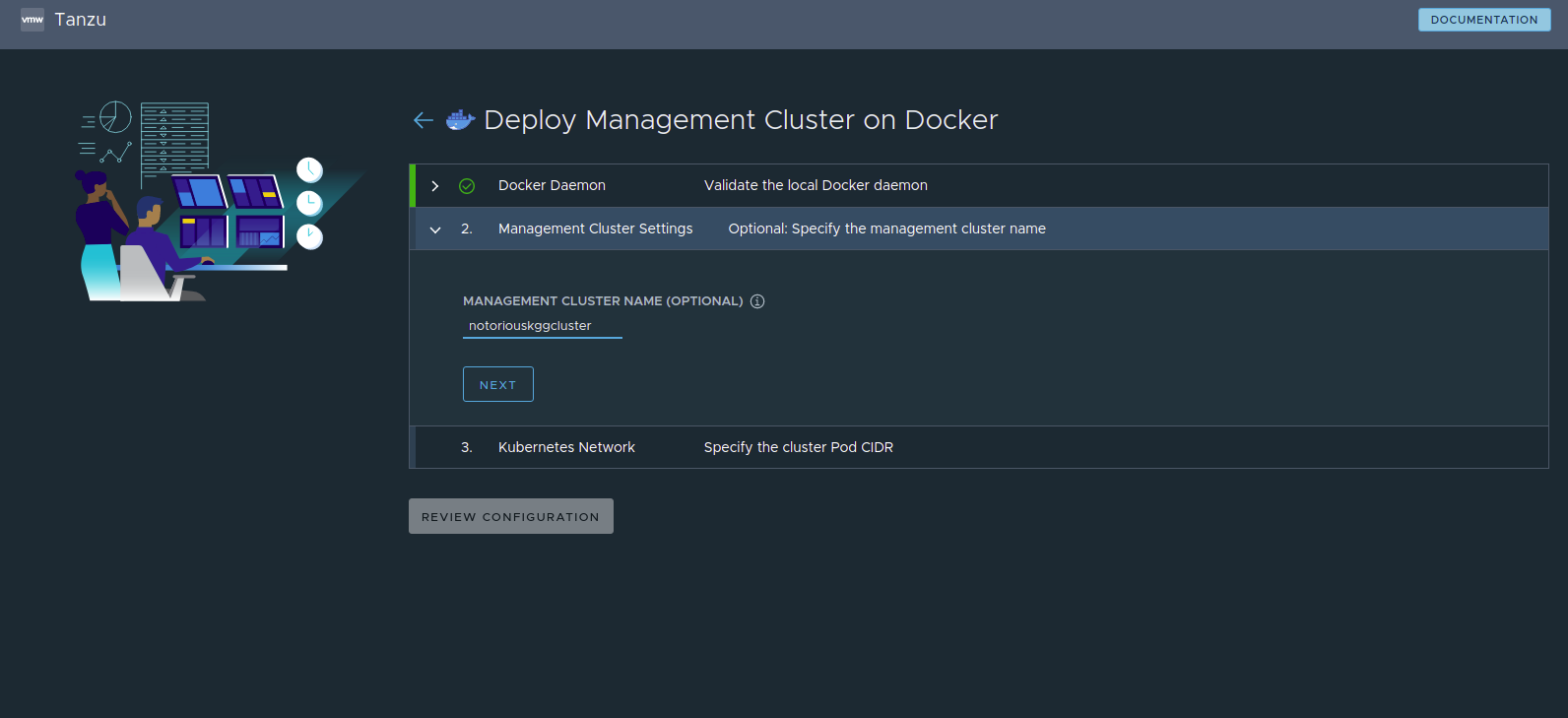
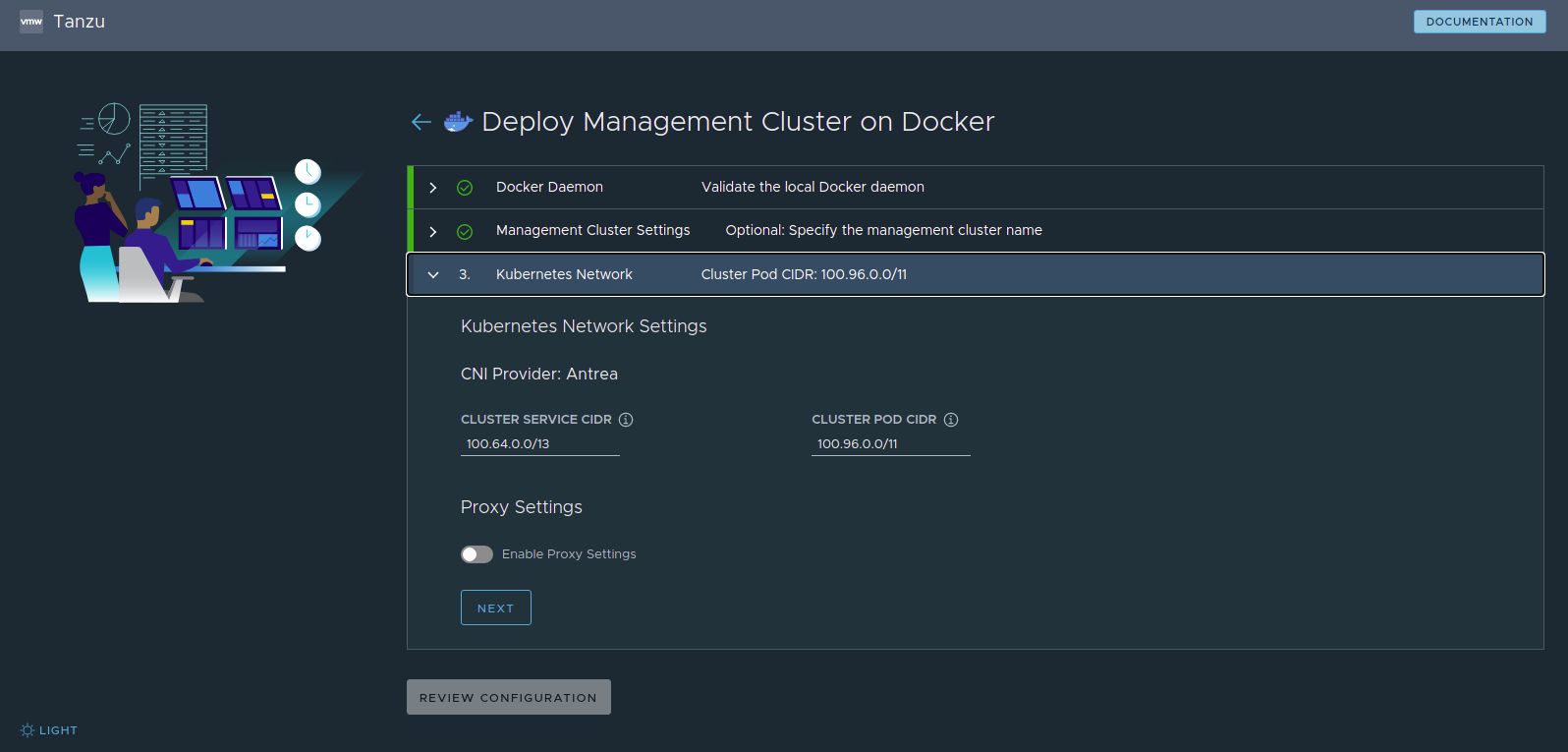
Once through all the choices you will be able to press “Deploy Management Cluster”
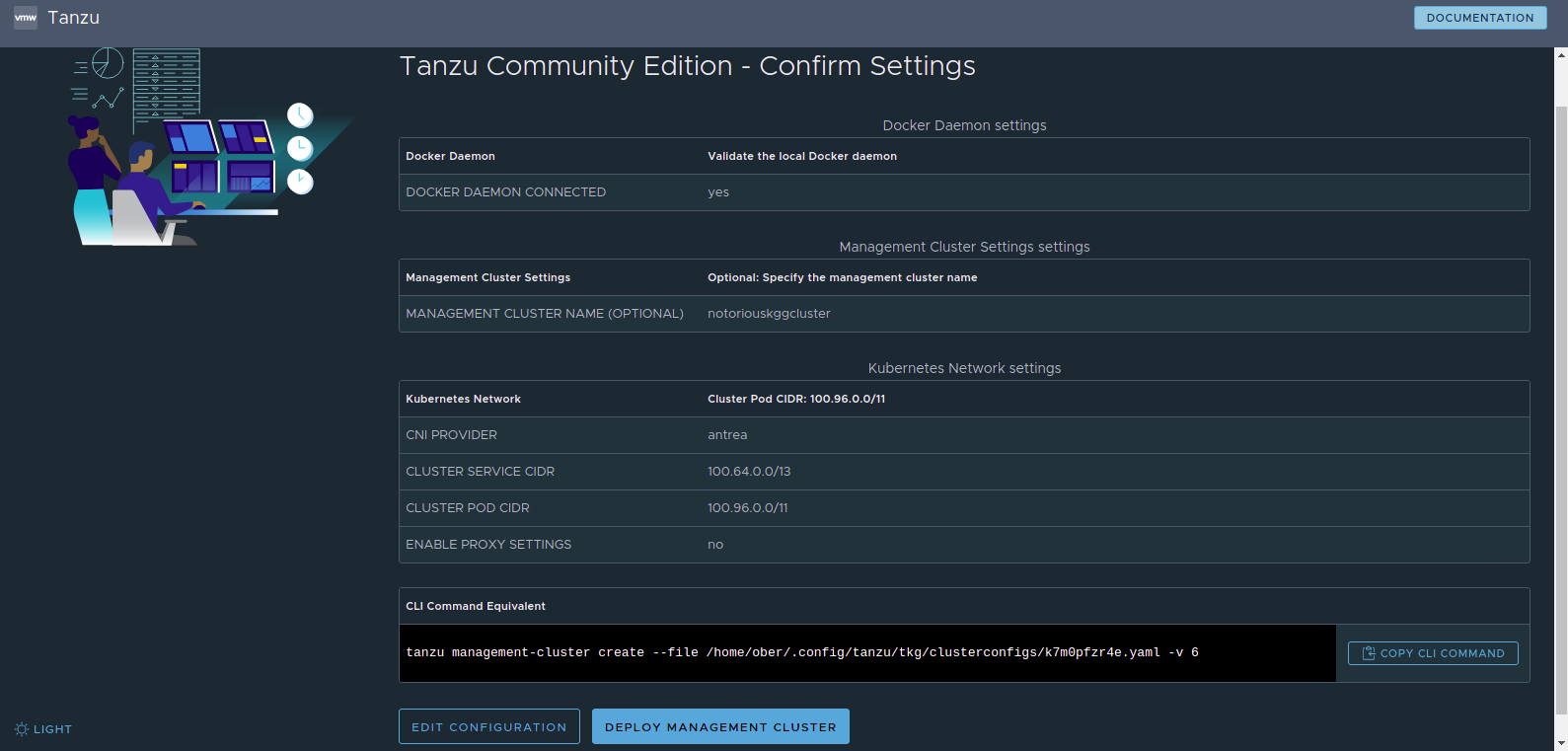
The deployment will start:
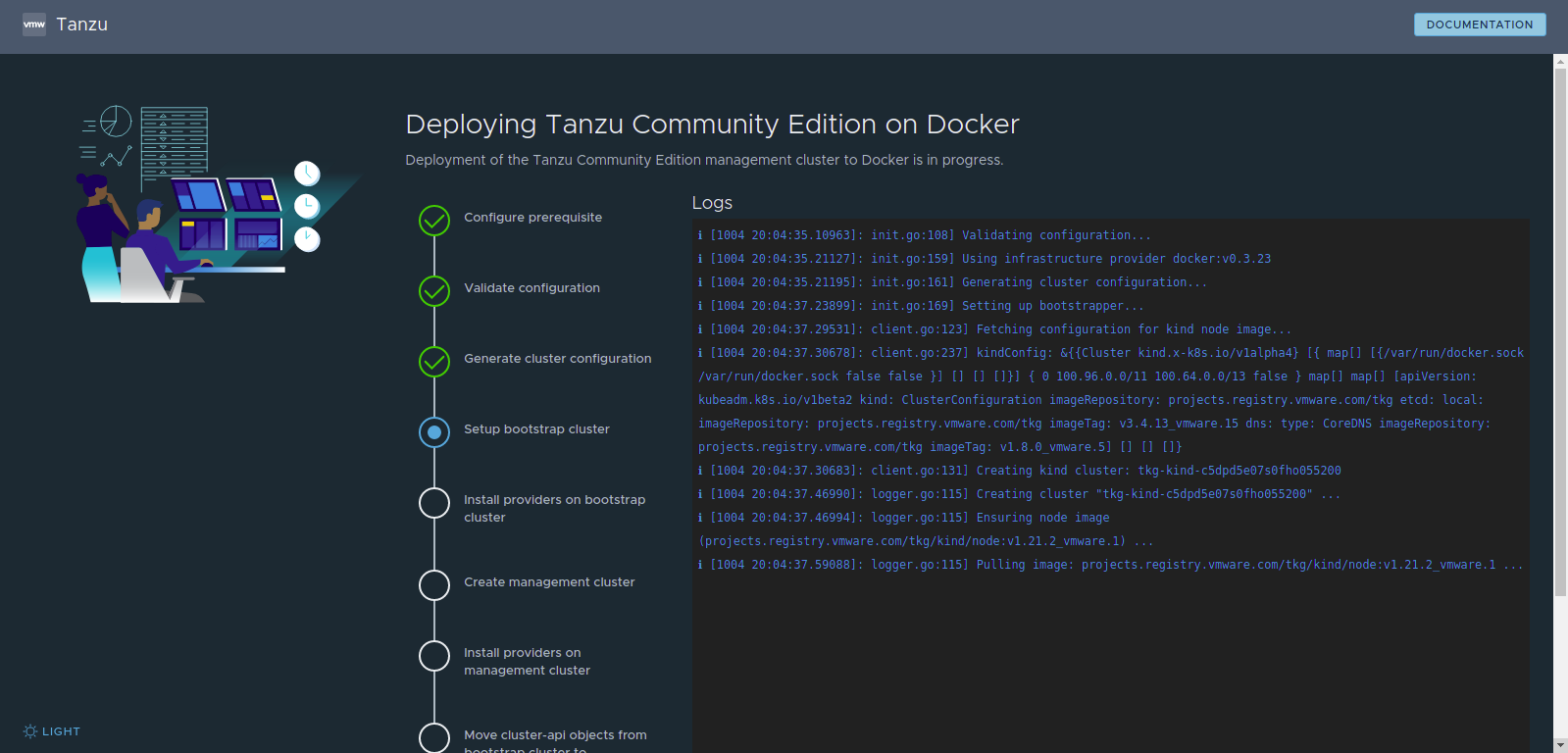
It also conveniently offers you the CLI command as well:
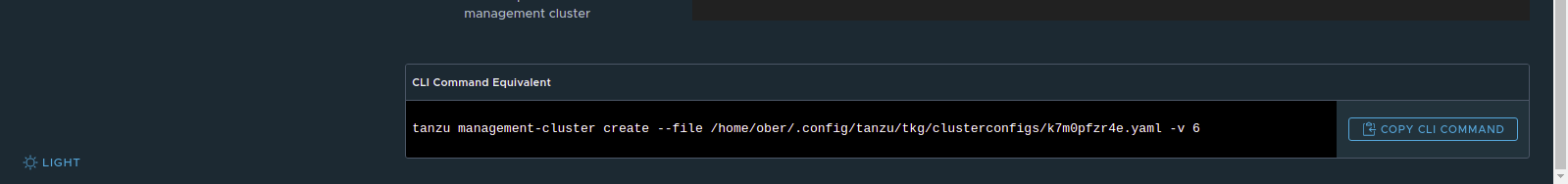
This step takes a while but eventually completes:
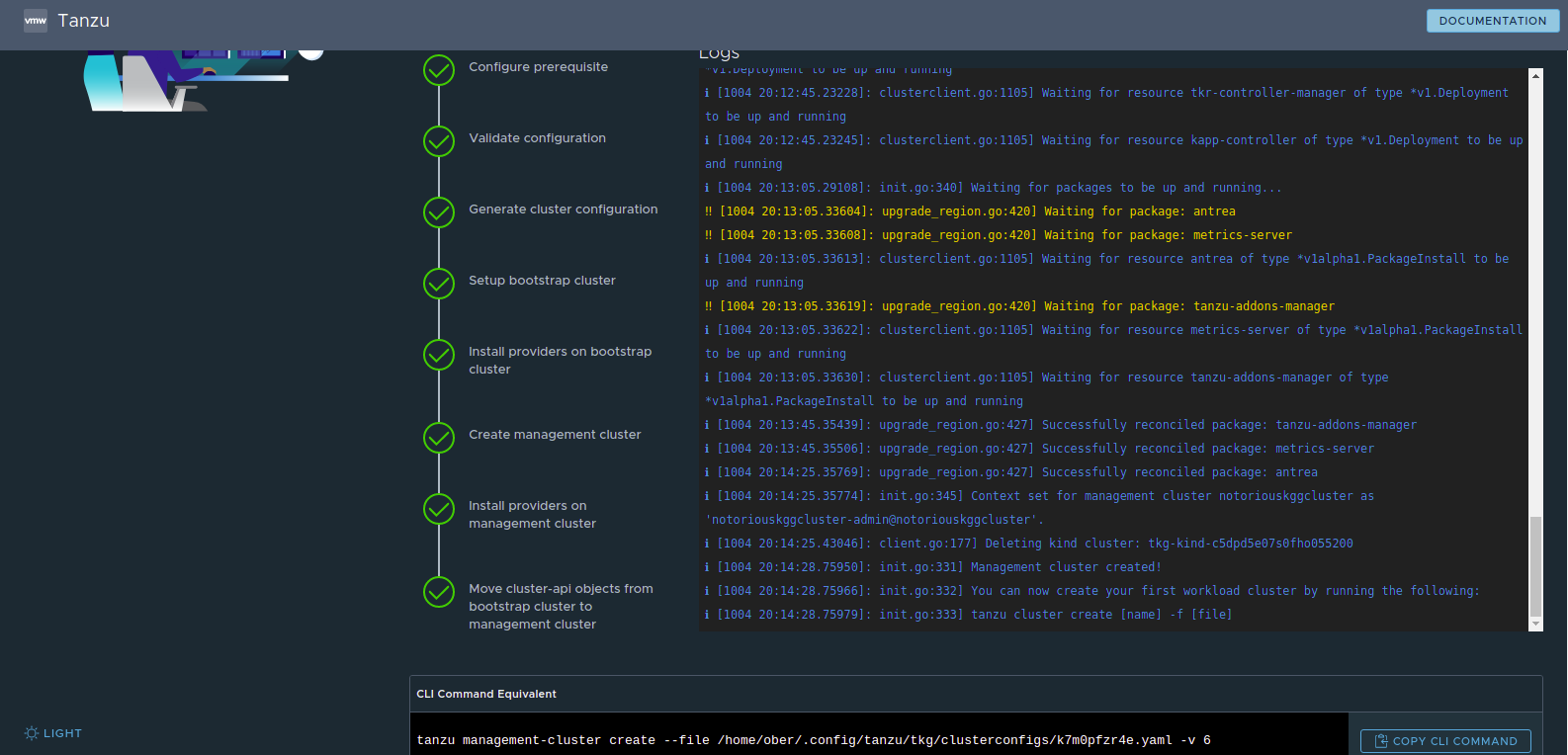
Back in the CLI lets try our first Tanzu command:
tanzu management-cluster get
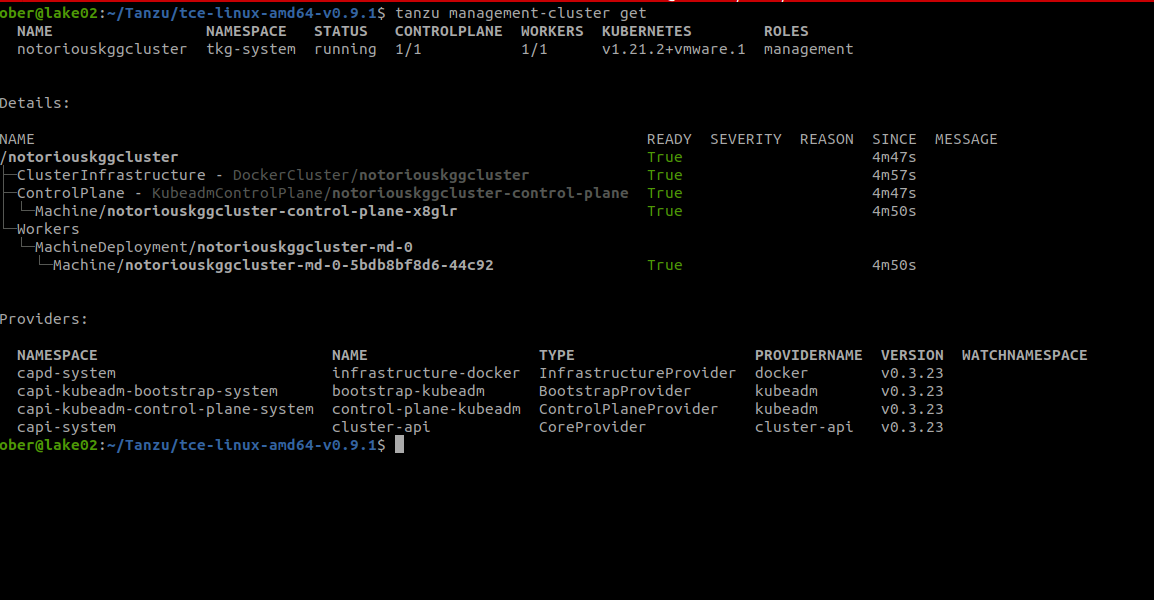
In order to use our beloved kubectl command we need to get the kubeconfig file for this cluster and switch contexts.. (notice the cluster name  )
)
tanzu management-cluster kubeconfig get notoriouskggcluster --admin 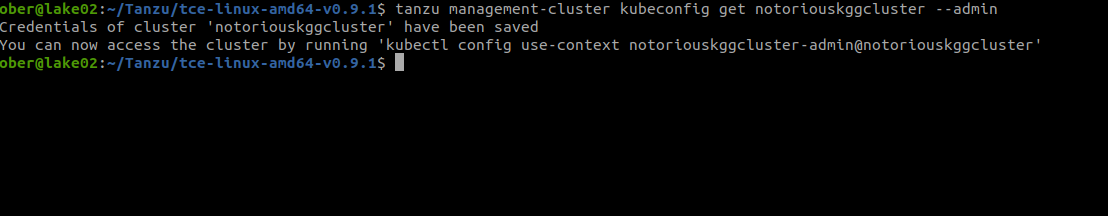
kubectl config use-context notoriouskggcluster-admin@notoriouskggclusterNow we are back in familiar kubectl territory:
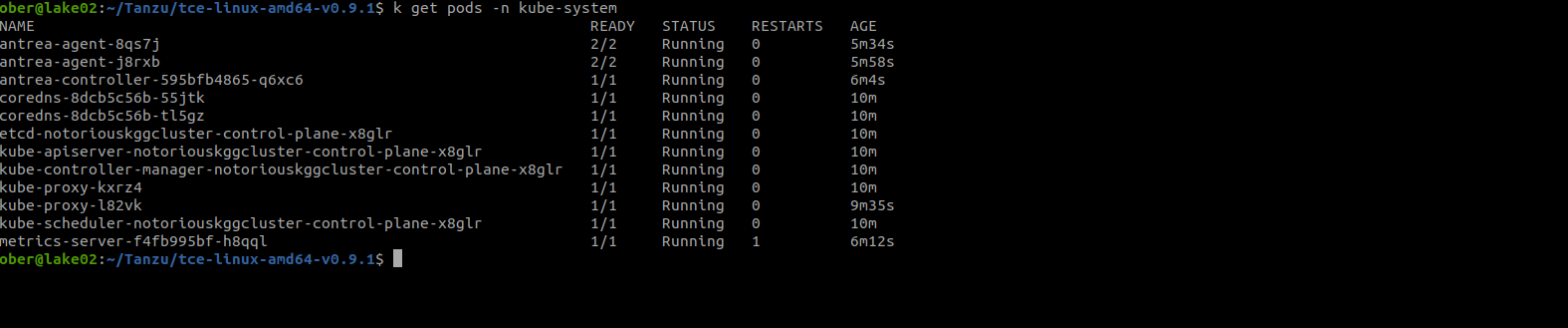
According to the documentation we can install additional packages. I am really interested in storage, i.e. some kind of local path for persistent volume claims and dynamic provisioning.
tanzu package available list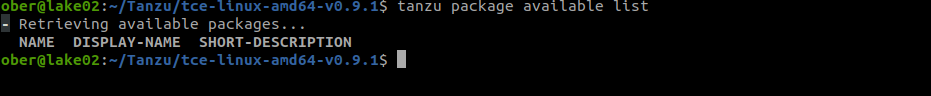
But this shows nothing.. ah.. we need to add a repo :)
tanzu package repository add tce-repo --url projects.registry.vmware.com/tce/main:0.9.1 --namespace tanzu-package-repo-global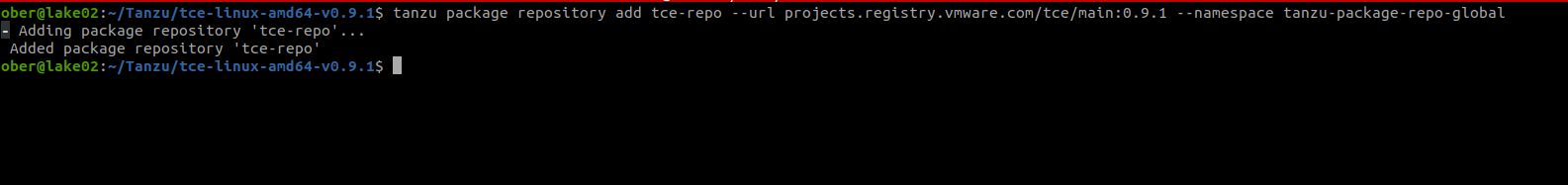
This will take a bit of time, just be patient. Eventually you will see this:
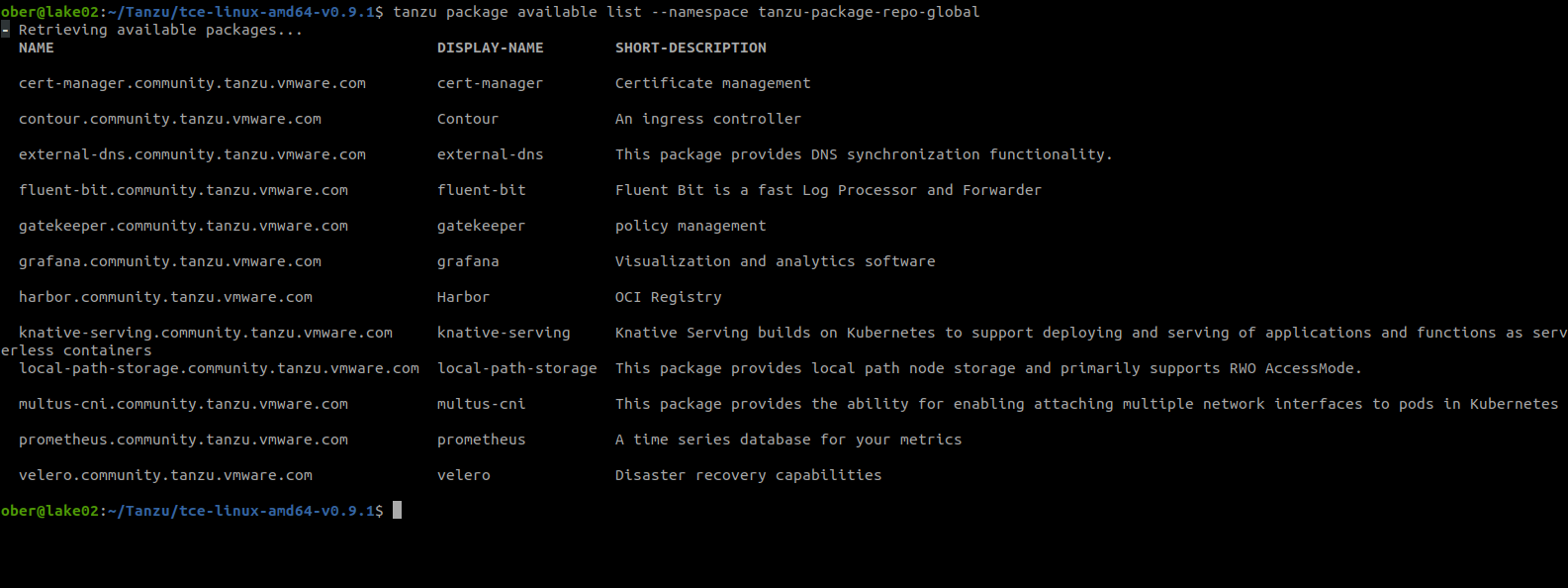
There is my local storage package. Lets get this installed asap:
tanzu package install local-path-storage --package-name=local-path-storage.community.tanzu.vmware.com --version=0.0.20Keep in mind for version doing a “lazy latest” did not work, you had to specify exactly which version number.
All good:
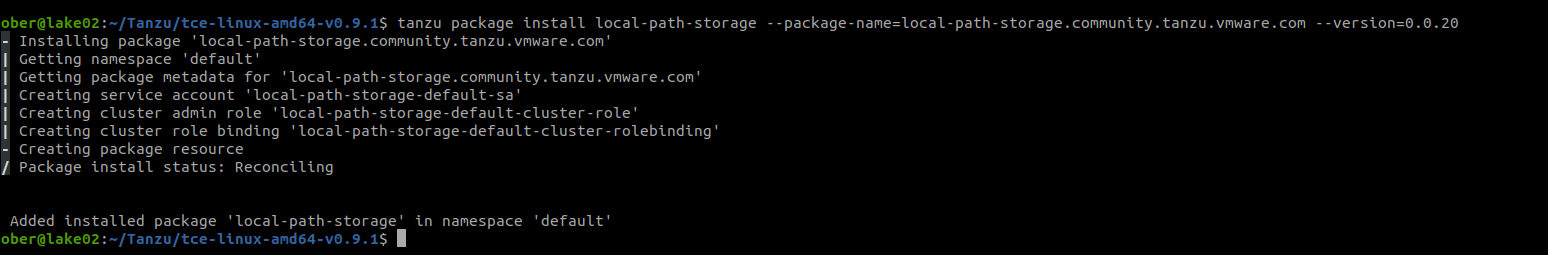
It automatically creates a storageclass and makes it default:
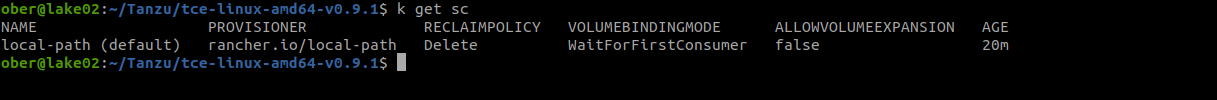
The provisioner is rancher.io/local-path which we have seen before down on the Ponderosa (inside joke, from an old North American Cowboy TV show Bonanza).
Tanzu has a concept of management clusters and workload clusters so after this the next step would be to create one of those where you can deploy workloads (although nothing will stop you from creating deployments in the management cluster).
tanzu cluster create workloadcluster --plan devHowever, I will leave the next steps for next time. Before we go lets checkout all the pods on the system:
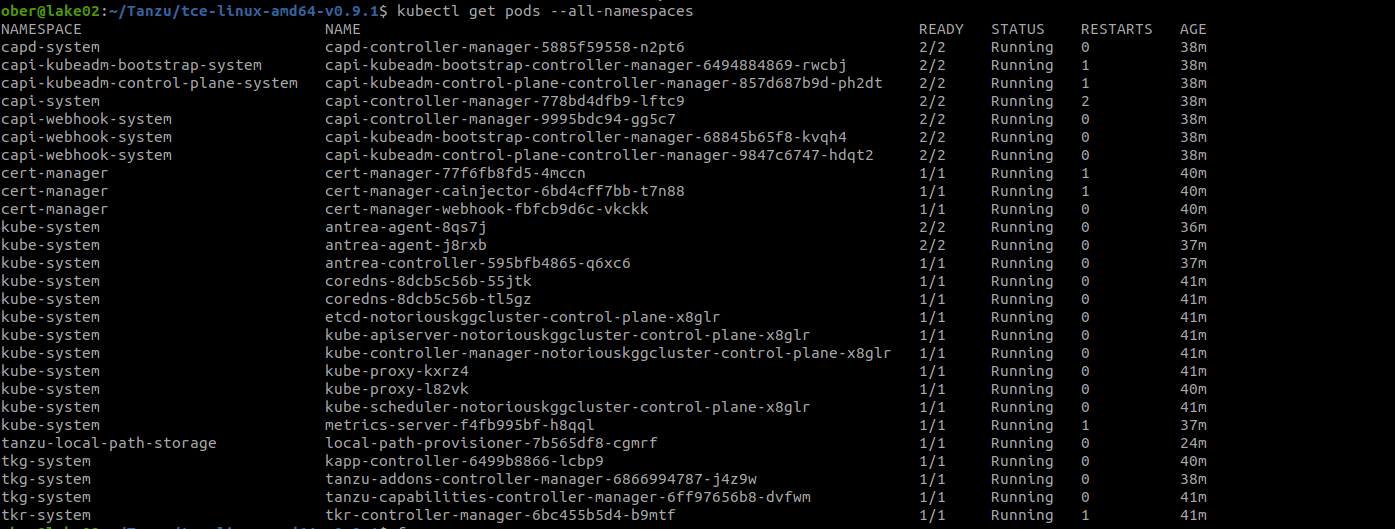
One further note, there is no volumesnapshot support so you will have to use Kasten generic backup support which will leverage sidecar containers: https://docs.kasten.io/latest/install/generic.html?highlight=generic
just remember to add this to your helm install command:
--set injectKanisterSidecar.enabled=trueMore on that later.
My next steps will be to do some backups and also figure out the best method to expose applications.