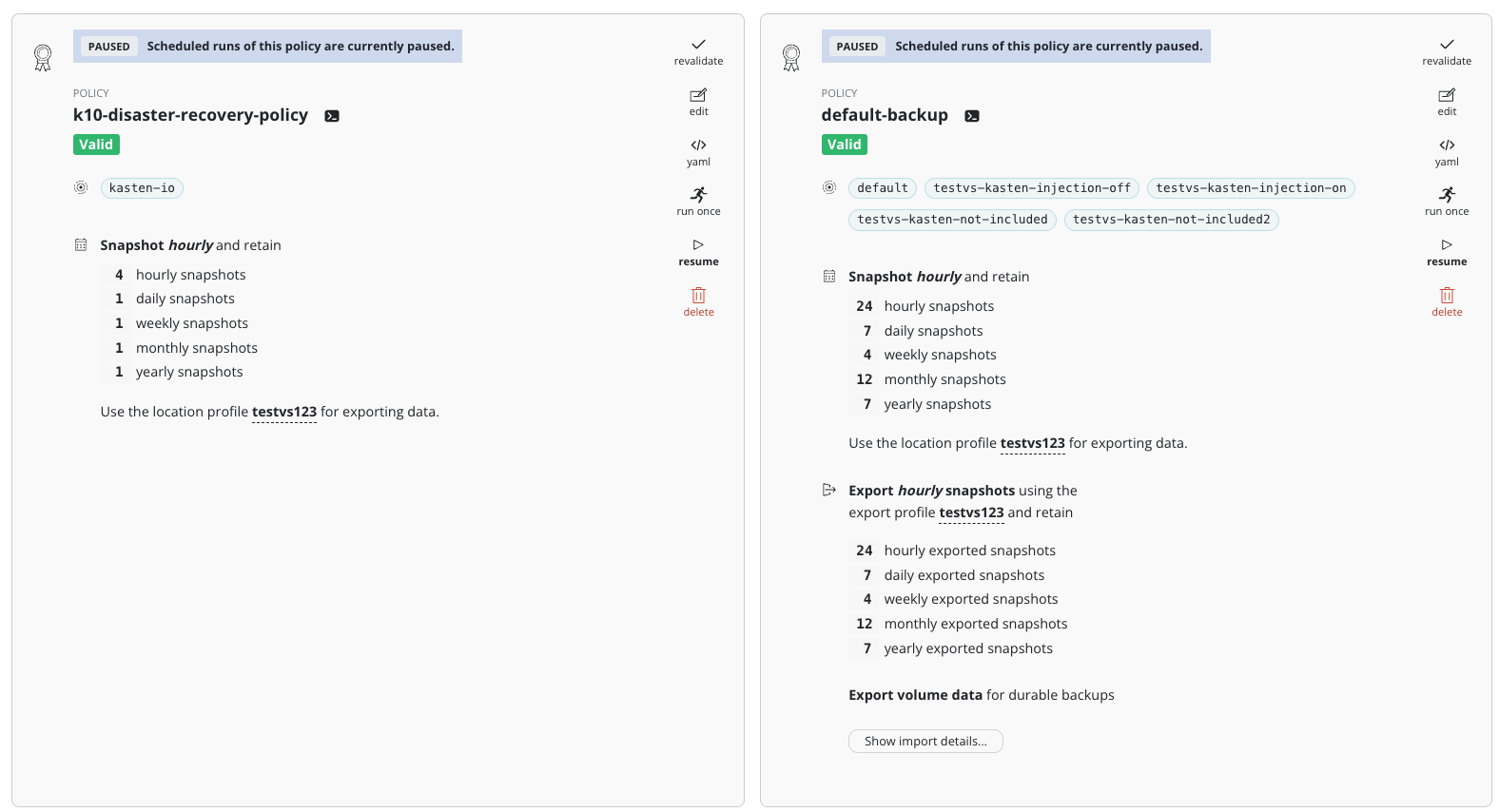Hi all,
im new to K10 doing POC to check all the features if we will adopt this solution for our needs or not.
Have run in this situation, when i'm able to backup apps using pv/pvc, restore them in the same cluster, but unable to restore them in a different cluster with k10restore.
Both clusters are setup in the same way, using the same scripts. Each cluster is using different SP to run.
Azure setup details:
2x AKS: 1.23.8 test1+test2
agentpool: 2x Standard_B2ms
testnp: 1x Standard_D4ads_v5
Using azure CNI in same vnet, different subnets
Location profile:
Locally-redundant storage (LRS)
private endpoint in the same vnet as aks clusters
Scenario:
aks test1:
Apps:
k10-disaster-recovery-policy backup&snapshot kasten-io namespace
default-backup backup&snapshot all namespaces (Testapp reside in here)
aks test2:
storage class created
location profile pointing to the same blob storage created
k10-dr-secret created
k10-restore using test1 cluster id and profile name created
So far so good.
Applications->Removed->Testapp->Restore initiated
namespace created
pods created
pvc created
pv pending
failed to provision volume with StorageClass "default": rpc error: code = Internal desc = Retriable: false, RetryAfter: 0s, HTTPStatusCode: 403, RawError: {"error":{"code":"LinkedAuthorizationFailed","message":"The client '2d587b0f-redacted' with object id '2d587b0f-redacted' has permission to perform action 'Microsoft.Compute/disks/write' on scope '/subscriptions/60f08bbf-redacted/resourceGroups/mc_test-vs_vs-aks-test2_westeurope/providers/Microsoft.Compute/disks/pvc-4605c466-3190-49ab-9204-cf1a471e99b2'; however, it does not have permission to perform action 'Microsoft.Compute/disks/beginGetAccess/action' on the linked scope(s) '/subscriptions/60f08bbf-redacted/resourceGroups/mc_test-vs_vs-aks-test1_westeurope/providers/Microsoft.Compute/snapshots/snapshot-51e1b7de-9ae3-4997-8f82-2681a3ffb3a0' or the linked scope(s) are invalid."}}
He is trying to use the client '2d587b0f-redacted' (SP under the test2 cluster is running) to read the snapshot from the test1 cluster. I thought that he should be able to get the snapshot directly from the storage account, not from the previous cluster, that in case of real DR scenario can be already buried 6ft under.
Any idea how to make this work?
Thanks
Best answer by jaiganeshjk
View original