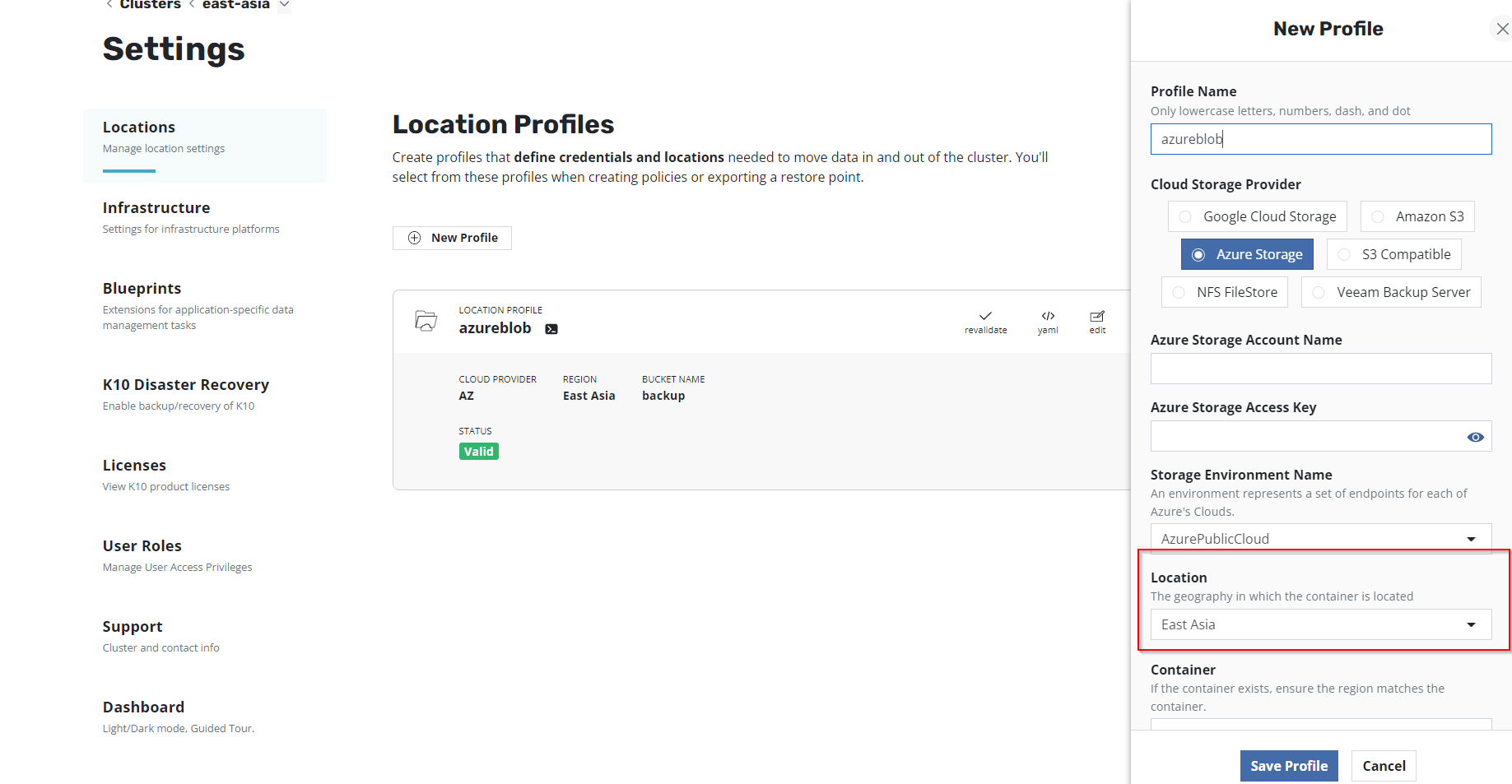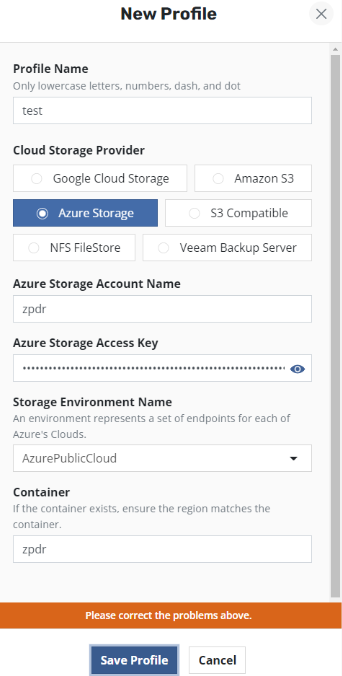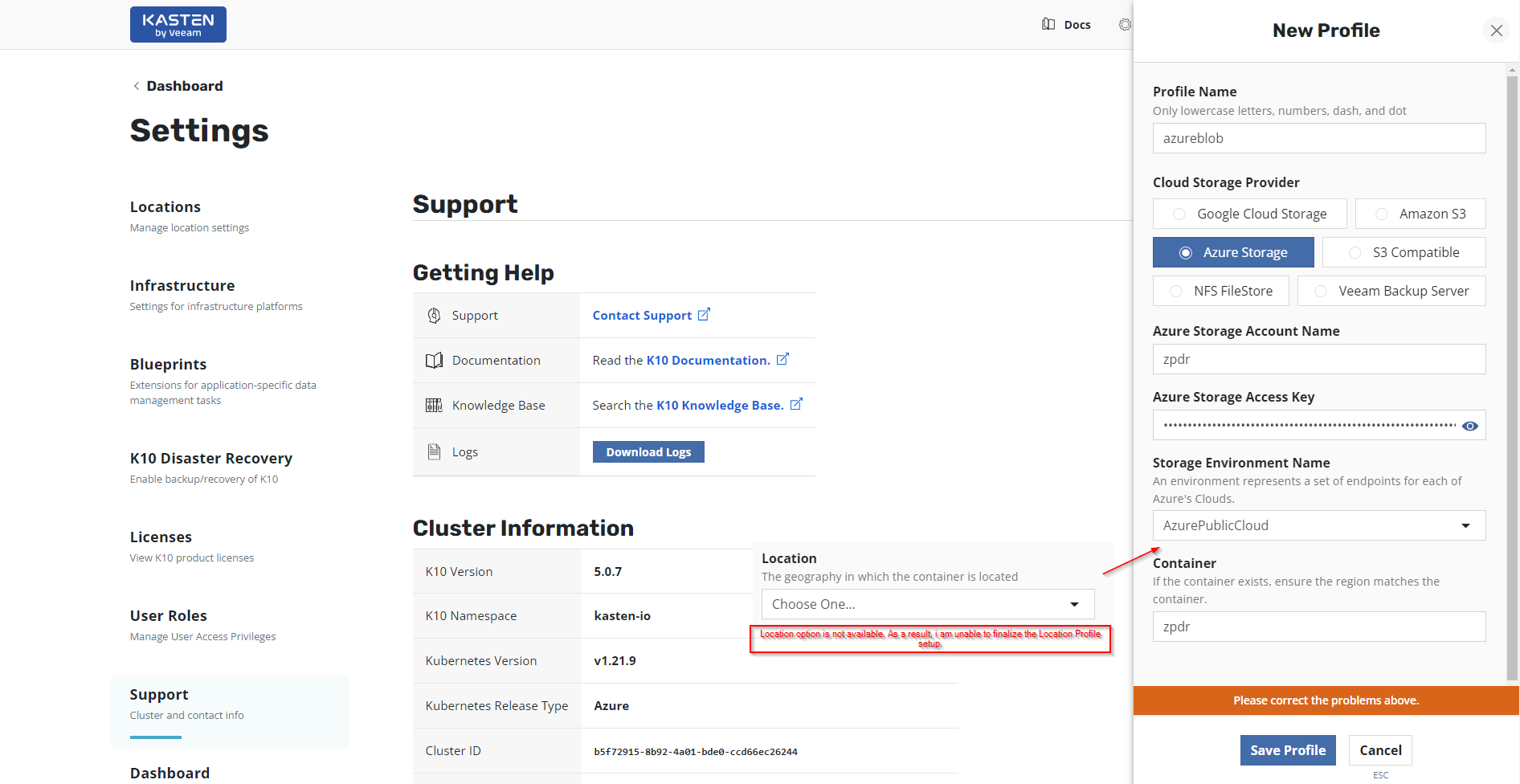
After successful installation in a POC environment, I am trying to add a new location profile using Azure Profile. K10 is installed on AKS environment. This issue is definitely not related to Azure storage account since i am able to add the Azure Storage location profile from K10 instance in my lab. Not sure what is going on…