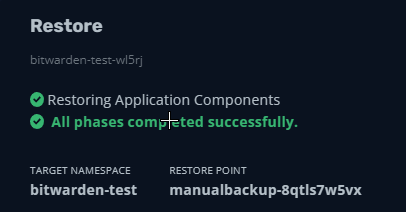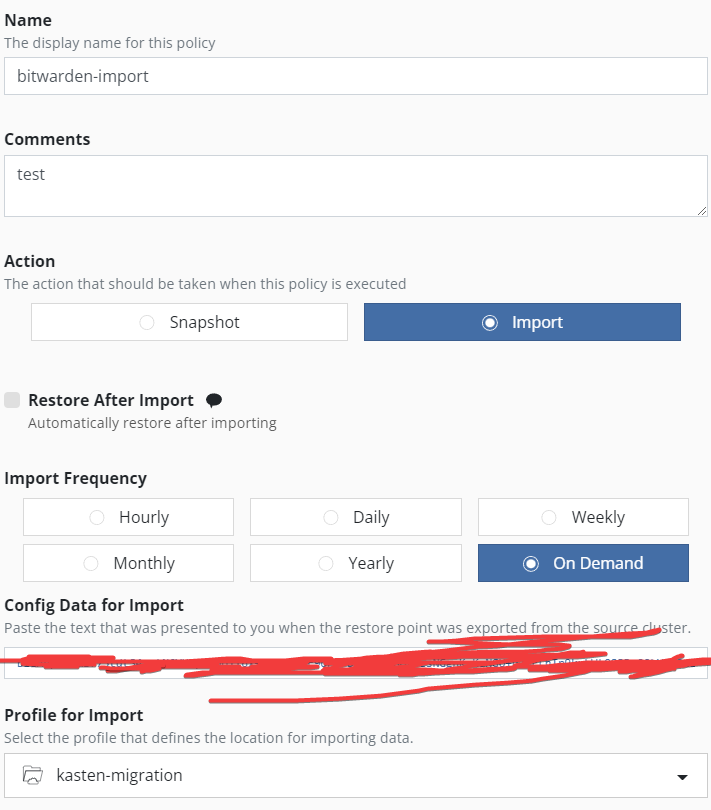Hey all!
I have a k10 setup and have successfully created and restored from snapshot backups in the same cluster. I have also successfully exported the restore points to the bucket, but pulling them from the new cluster I am getting this error about the kopia manifests. The s3 bucket back-end is a ceph cluster, and both clusters are connected to the same buckets. The decryption key lets me proceed with the import policy and runs it, so it seems like it can see it. I have verified that the data is being pushed to the bucket. I have also verified the backup works on the same cluster, as I “exported from restore point outside the cluster with success” Anything to look for in specific? I have looked through the logging pod and don’t see anything obvious.
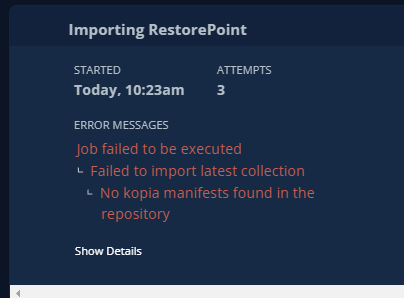
Best answer by Hagag
View original