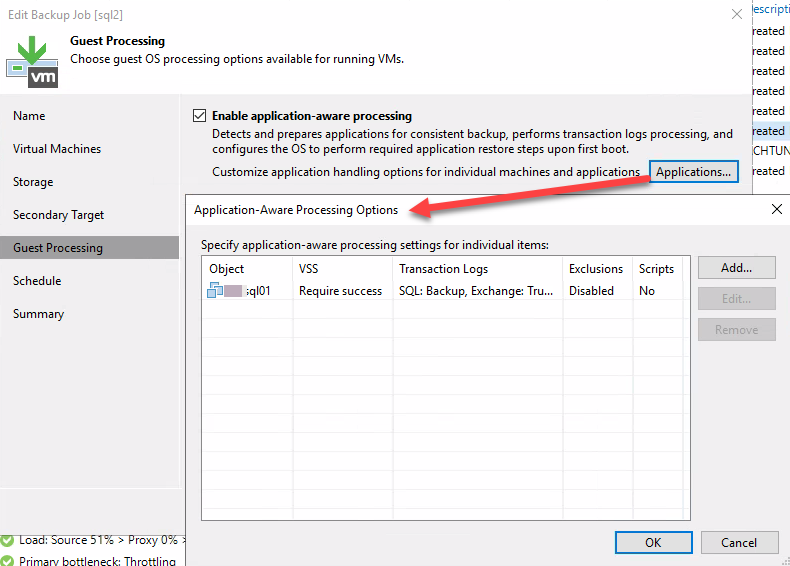
… but “VMware Tools quiescence” is.
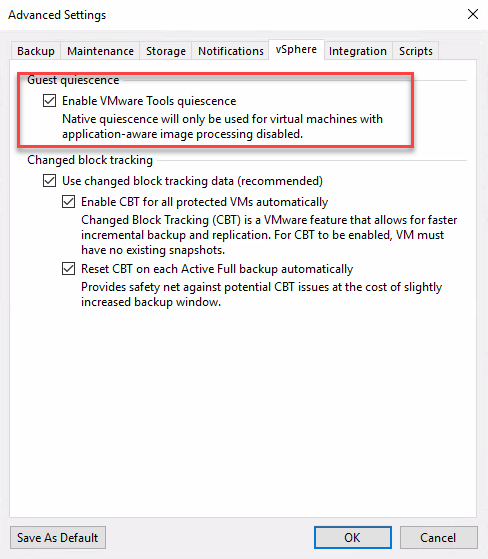
Also because of such issues, Veeam recommends using their application-aware backup.
So I want to ask the community, which backup method for application awareness do you use for Windows vSphere-VMs:
- Veeam application-aware processing
- VMware Tools quiescence.
I personally try to implement Veeam processing whenever possible (security, network,...). At least for AD, SQL-based applications, Exchange, ...







