our old server which is hosted on storage as vms need to be migrated using Veeam restore tool on VBR .But I have a concern on restore as i am trying to restore to new machine which ìs seperate physical machine for host and storage.so while restoring the data to new location on new device is there any option to seperate host and storage datas while restoring
Are talking about a VMware environment, right?
During the restore process you can chose what is the datastore that you want to put the VM restored:
Step 7. Select Target Datastore and Disk Type - User Guide for VMware vSphere (veeam.com)
Hi
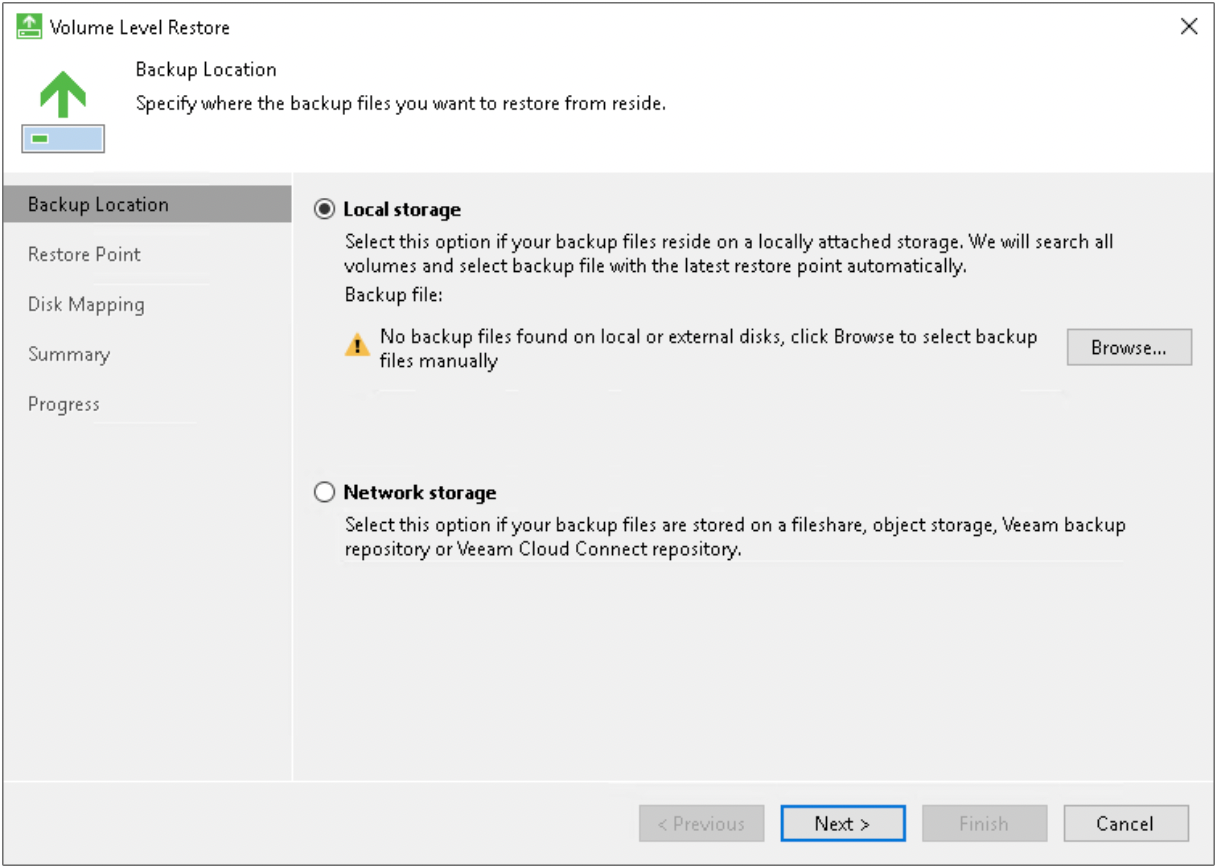
If you’re using the Veeam Agent for Windows with Backup & Replication, it does look like you can restore multiple Volumes at once as shown in this process from the Agent Mgmt Guide. I don’t see where you can exclude a Volume. If you have a VM you can test with...that would be your best bet. Just create a VM with 2 Volumes of equal size to your current phys server. Attempt a restore and see if you can just not map a disk/volume to not restore 1 of the volumes. I’m not sure why you don’t want to restore both at once, unless one of them is fine?
What environment are you backing up from and restoring to? VMware? Hyper-V? Other?
As many details as possible helps us give you a better direction or assistance. As Mateus said you can select storage in VBR restore.
from the original message, it looks like the server is a VM hosted on old storage being restored to a NEW physical machine.
if you partition the disks prior, you should be able to restore using the process mentions by Shane.
Comment
Enter your E-mail address. We'll send you an e-mail with instructions to reset your password.
