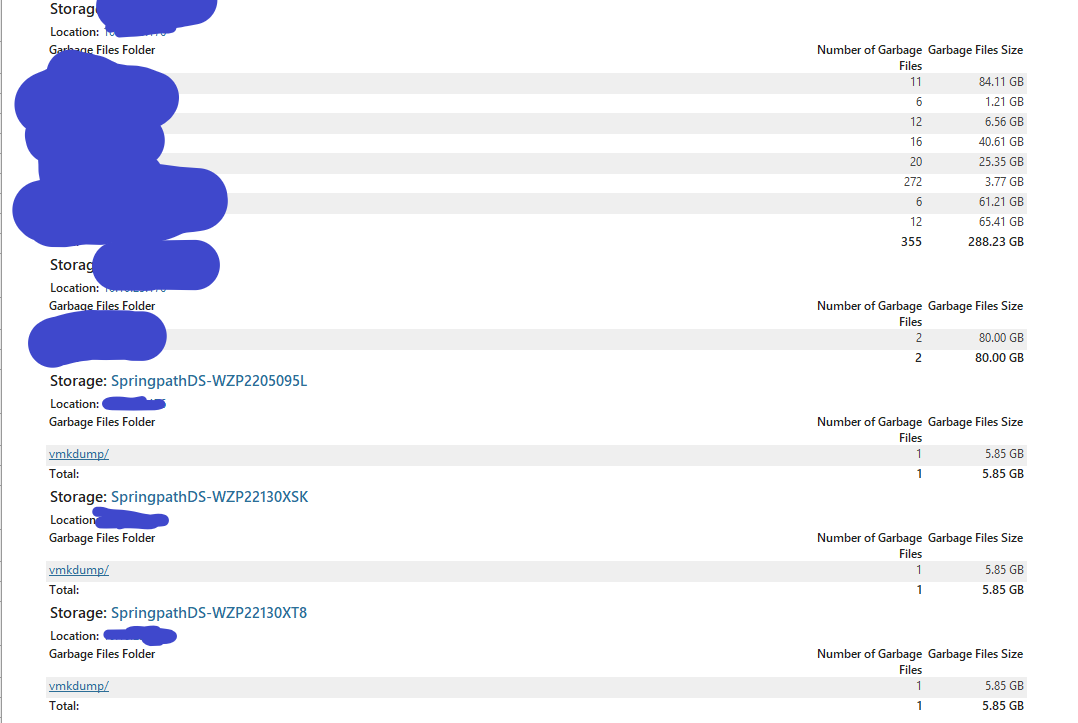I ran a report in Veeam and found out that there were several garbage files in Veeam. But, we have CISCO UCS sentinal snapshots. Do you think that what Veeam shows in Garbage files could include the Sentinel Snapshots also? As, we do not want to delete the Sentinel snapshots in UCS which might be appearing as Garbage files in Veeam. Anyone could explain more about this Garbage file and which one we should delete.
Best answer by Chris.Childerhose
View original