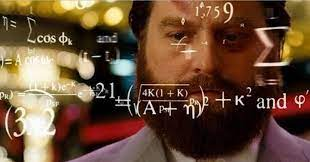Hi,
I’d be interested in getting feedback from people that are already using HPE Apollo’s or other high density servers with local storage as repository server. It seems that a lot of people are currently planning to use them.
- what is you setup?
- Number of servers? Number of disks?
- Which type and size of RAID?
- Number of VM’s / source data
- how is your performance?
- do you use them only as backup target or as copy source as well?
- which filesystem ReFS/XFS with blockcloning/reflink