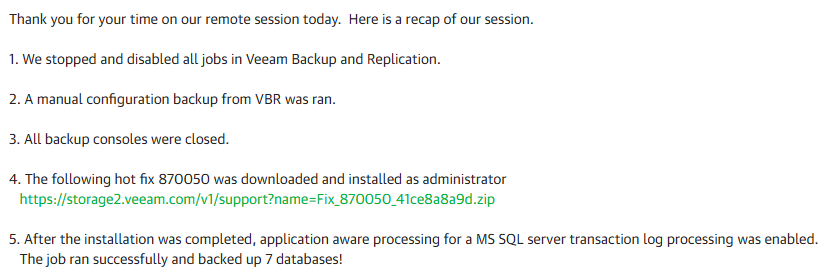I’m using Veeam Backup & Replication 12.3 integrated with a virtual infrastructure running on Nutanix AHV 6. I have a backup job configured with Application-Aware Processing enabled to back up a SQL Server instance hosted on a VM named SRV_GESTAOX. However, when running the job, I receive the following error:
17/04/2025 17:09:22 :: SRV_GESTAOX : Object reference not set to an instance of an object.
17/04/2025 17:09:23 :: Job finished with error at 4/17/2025 5:09:23 PM
As part of the troubleshooting process, I’ve already tried using the local Administrator account and tested credentials using the format hostname\username. The credentials test in the Veeam job configuration passes successfully, so authentication doesn’t seem to be the issue.
What could be causing this .NET-style error, and what steps would you recommend to further troubleshoot or fix the problem?