VSPC from version 9.0 offers new option how to connect directly VBR and EM (not only via cloud gateways), which is via port 9999/tcp from VBR/VEM → VSPC

I have added my Windows VBR, where is installed VEM as well
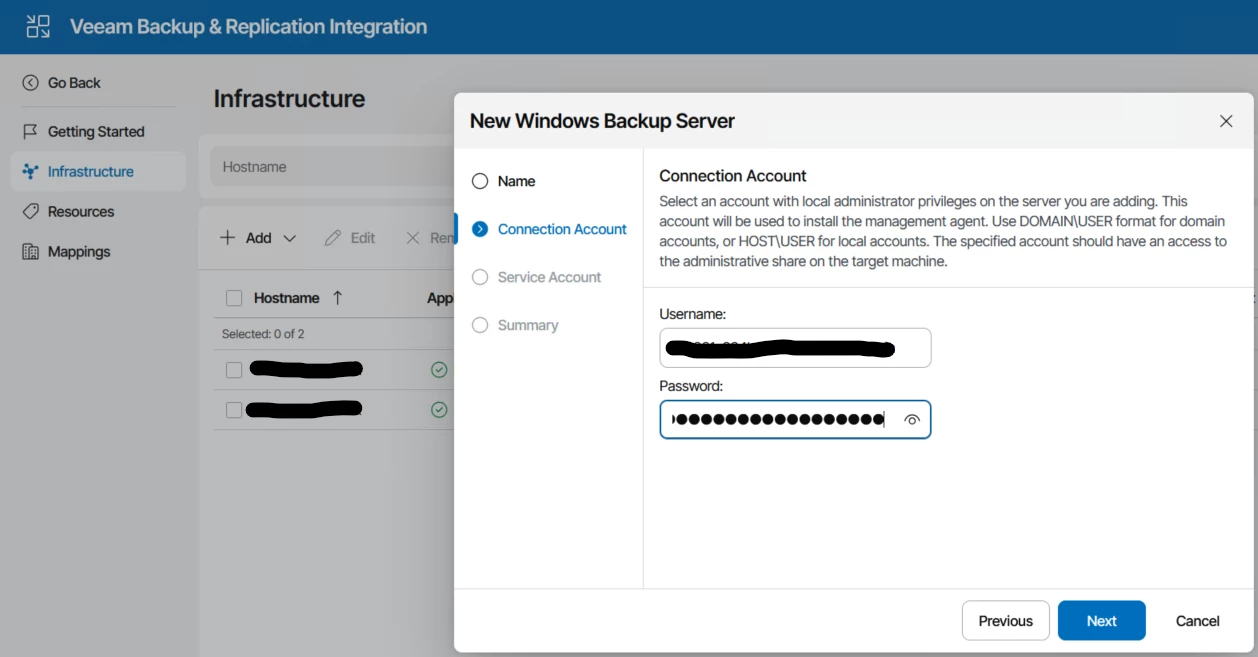
Management Agent could run under local System account or under service account
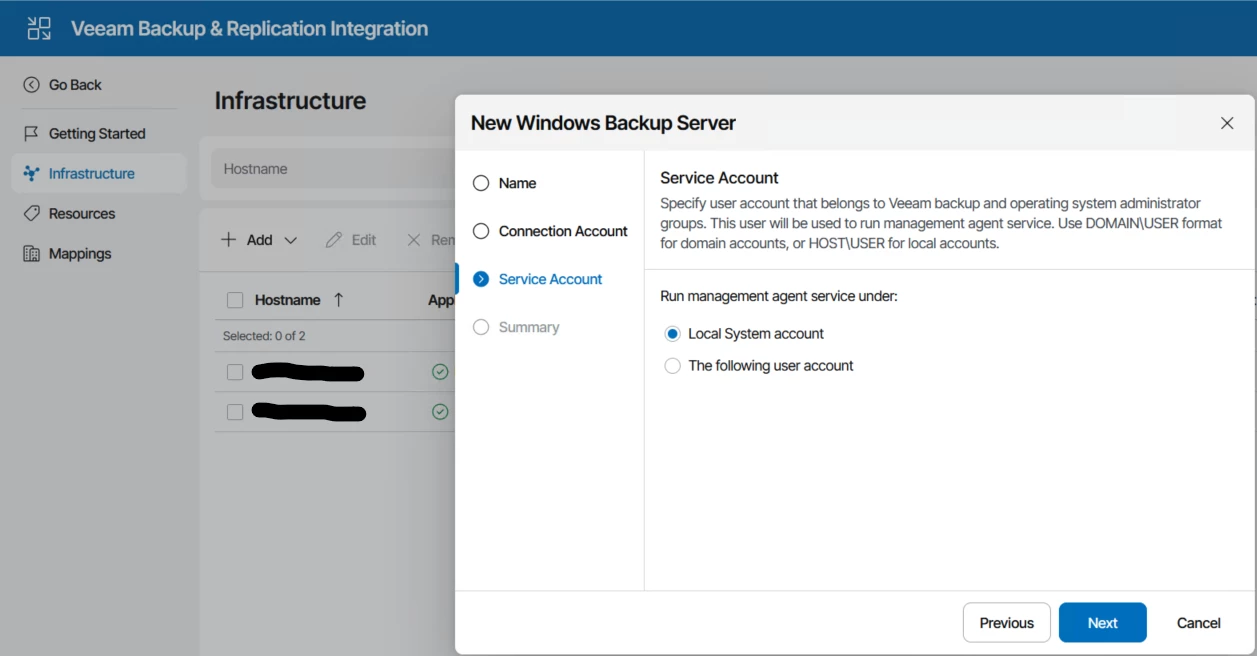
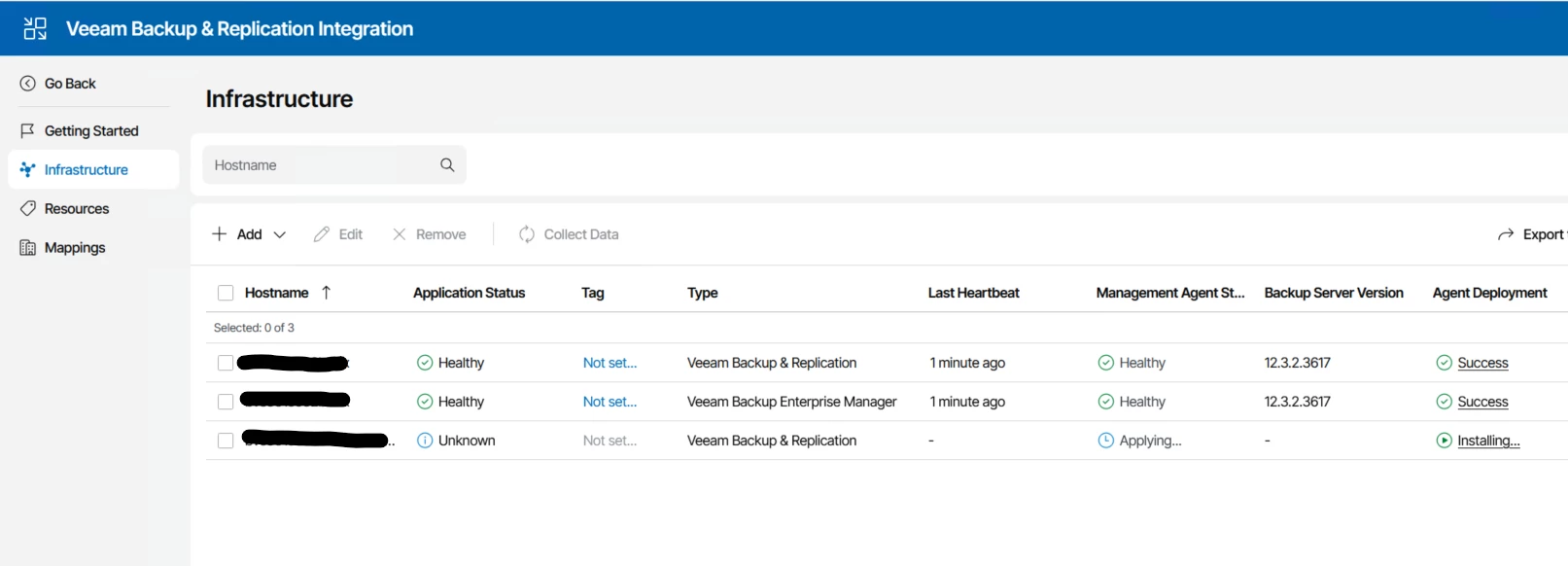
Server is after installation of management agent appeared twice as VBR and VEM is installed on this VM.
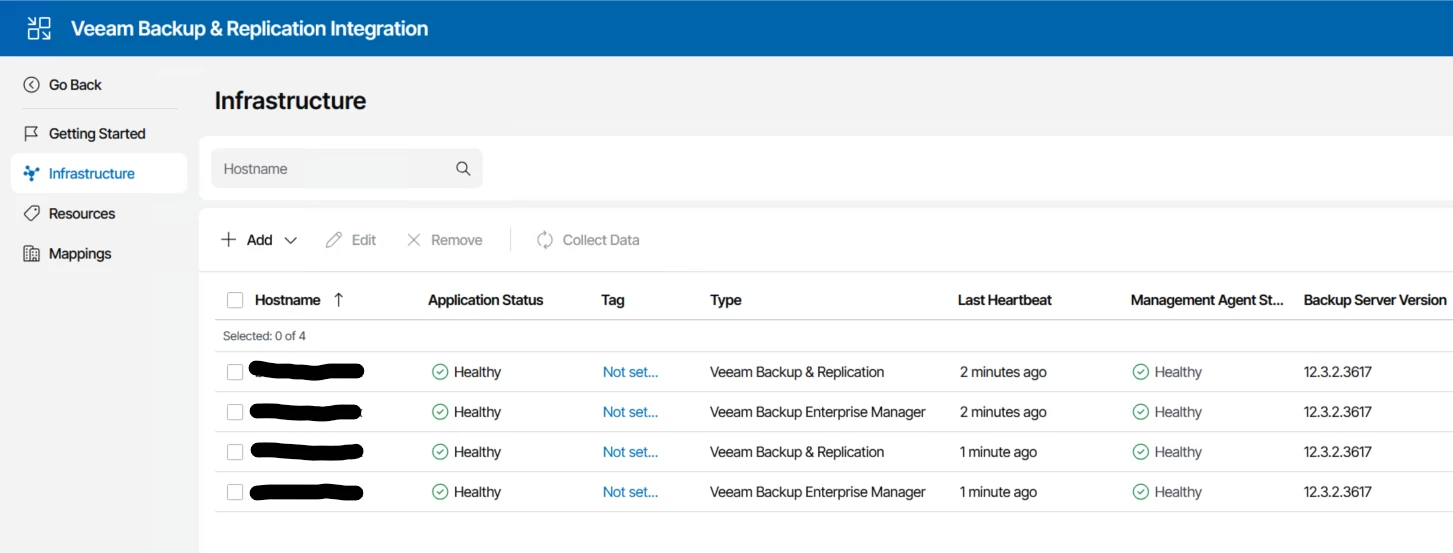
In License section is option to enable “”License Auto Update”
Is not working, because VEM is managing license for VBR

So for VEM is needed to skip pushing of license and let to handover this action to VSPC.
Is it done over registry key - reboot is required.
SkipLicensePush
- Type: REG_DWORD
- Default value: 0
- Description: prevents Enterprise manager from pushing the license to B&R server ([HKEY_LOCAL_MACHINE\SOFTWARE\VeeaM\Veeam Backup Reporting])
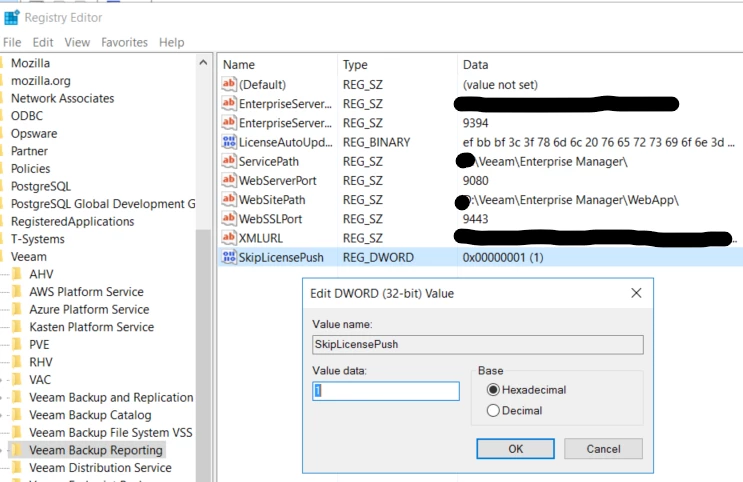
After reboot of that server could be enabled License Auto Update




