CDP - Retention Policies
A retention policy defines for how long Veeam Backup & Replication must store restore points for VM replicas. Veeam Backup & Replication offers two retention policy schemes:
 Long-term Retention
Long-term Retention
Veeam Backup & Replication retains long-term restore points for the number of days specified in CDP policy settings. When the retention period is exceeded, Veeam Backup & Replication transforms the replication chain in the following way. The example shows how long-term retention works for a VM replica with one virtual disk.
- Veeam Backup & Replication checks whether the replication chain contains outdated long-term restore points.
- If an outdated restore point exists, Veeam Backup & Replication rebuilds the file that contains data for the base disk (<disk_name>-flat.vmdk) to include data of the file that contains data for the delta disk (<disk_name>-<index>.vmdk). To do that, Veeam Backup & Replication commits into the base disk file data from the earliest delta disk file. This way, the base disk file ‘moves’ forward in the replication chain
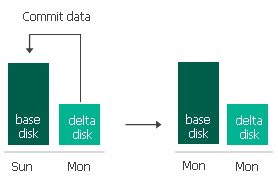
3. Veeam Backup & Replication removes the earliest delta disk file from the chain as redundant — this data has already been commited into the base disk file.
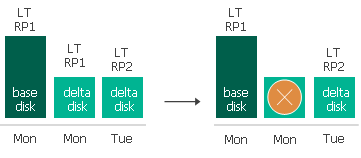
 Short-term Retention
Short-term Retention
Veeam Backup & Replication retains short-term restore points for the number of hours specified in CDP policy settings. When the retention period is exceeded, Veeam Backup & Replication transforms the replication chain in the following way. The example shows how short-term retention works for a VM replica with one virtual disk.
- Veeam Backup & Replication checks whether the replication chain contains outdated short-term restore points.
- If an outdated restore point exists, Veeam Backup & Replication commints data for the restore point from the transaction log file (.tlog) into the nearest delta or base disk file (<disk_name>-flat.vmdk or <disk_name>-<index>.vmdk).
- If the transaction log file does not contain data for further restore points, Veeam Backup & Replication deletes the transaction log file as redundant — its data has already been committed into the base or delta disk file.
| NOTE |
| Veeam Backup & Replication can store short-term restore points for a longer period than specified in the short-term retention policy. This period is maximum 25% longer |




