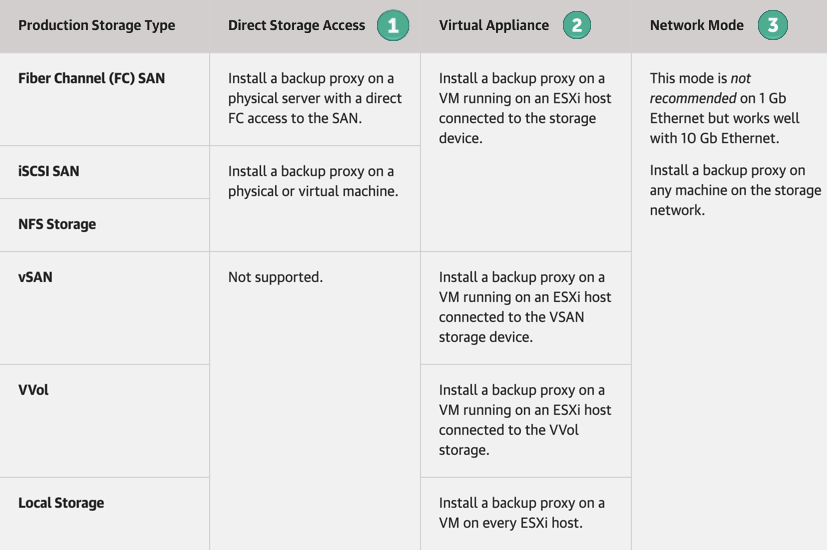Applicability and efficiency of each transport mode primarily depends on the type of datastore used by the source host — local or shared, and on the backup proxy type — physical or virtual. The table below shows recommendations for installing the backup proxy, depending on the storage type and desired transport mode.
 which one do you use?
which one do you use?