Object First OOTBI (Out-of-the-Box Immutability) is a purpose-built, secure, and immutable backup storage solution engineered specifically for Veeam Backup & Replication. By combining storage performance, immutability, and simplicity, OOTBI helps IT teams achieve reliable data protection while reducing operational overhead.
Also, OOTBI eliminates the complexity associated with traditional backup storage by offering an appliance that you can deploy, configure, and integrate with Veeam in minutes. Below are some article relating to Object First OOTBI.
- Steps to configure Object First OOTBI Appliance | Veeam Community Resource Hub
- Enable Honeypot on Object First | Veeam Community Resource Hub
- Steps to integrate OOTBI with Veeam Backup and Replication and Perform Backup and Restore | Veeam Community Resource Hub
- Comparing OOTBI by ObjectFirst to VHR | Veeam Community Resource Hub
- Object First Appliance Setup and Remote Connection Options | Veeam Community Resource Hub
Role-Based Access Control (RBAC) in Object First OOTBI
However, security in a backup environment goes beyond just immutable storage. It also depends on who has access and what they can do within the system. This is where user roles and permissions play a critical role.
Implementing Role-Based Access Control (RBAC) in Object First OOTBI allows administrators to assign specific privileges to users based on their job responsibilities. For more on this topic, see “Understanding User Roles & Access Control in Object First OOTBI”.
By doing so, organizations can enforce the principle of least privilege, ensuring that each user only performs actions necessary for their role. For example, a system administrator may require OOTBI Cluster access, while an auditor only needs read-only visibility.
This granular control minimizes the risk of accidental or malicious changes, safeguards critical backup data. This further supports compliance with standards such as GDPR, ISO 27001, and NIST. It also simplifies auditing and accountability by clearly defining who can access or modify sensitive configurations.
Create a User on OOTBI
When you create a new user in OOTBI, the setup wizard prompts you to assign a role that defines their level of access. By properly assigning user roles, you strengthen the overall security posture of your backup storage infrastructure and maintain confidence that your data remains both secure and compliant.
To do this, from the Object First OOTBI dashboard, click on Users. In this window, click on create user as shown below. Enter the name, password etc., and click Next
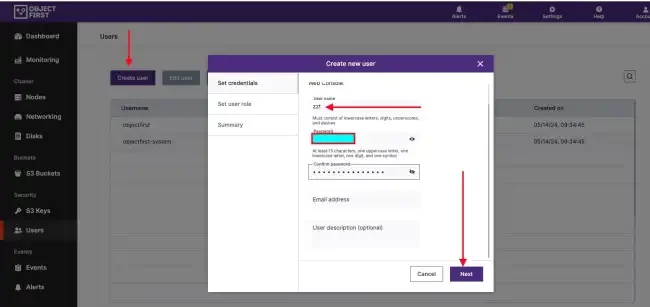
Select the appropriate user role. For instance, the The Read-only role allows users to log into the Web Console with view-only access. They can monitor system status, storage usage, and configuration details but cannot modify or delete any settings.
This role is ideal for auditors, compliance officers, or managers who need visibility into the system for reporting or verification purposes. By limiting their access to viewing only, you ensure transparency without compromising operational control.
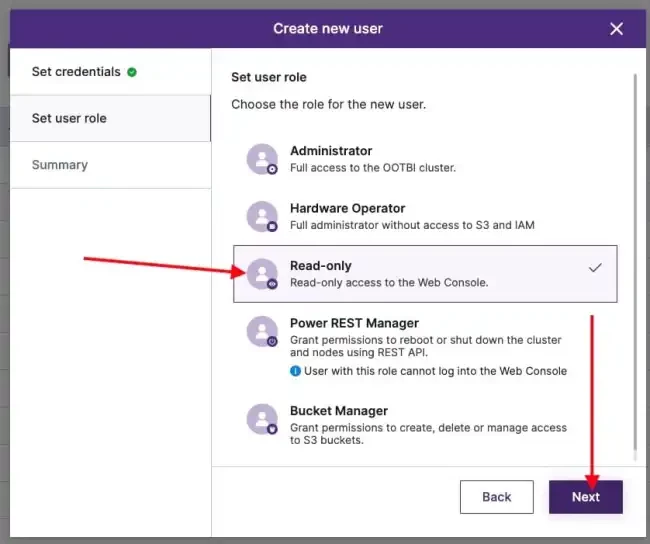
Click on create
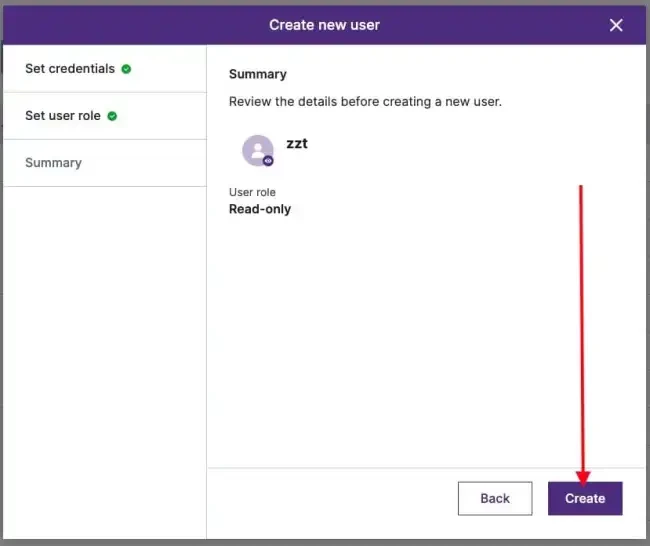
You will be prompted to enter your password to confirm action

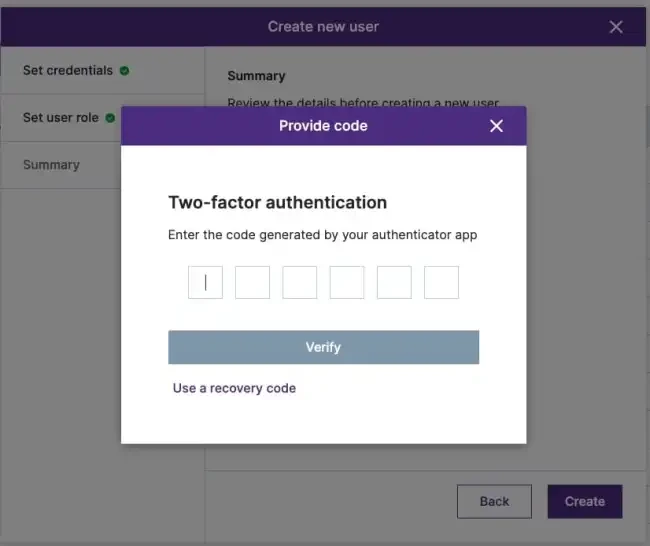
As you can see, we have successfully created a new user with the role “read-only” o access the OOTBI cluster.

By assigning distinct roles, you enforce separation of duties. A core security principle that prevents any single user from having unchecked control. This structure not only reduces the chance of human error or malicious actions. But also strengthens compliance alignment with enterprise governance frameworks like COBIT, ISO 27001, and NIST etc.



