Sizing for NAS/file share backup can appear difficult initially, but with the help of the unofficial NAS Calculator by Hal Yaman it definitely will be a bit easier.
As you can see from the screenshot below you need to know roughly how much source data in TB your file share(s) contain, how many files and directories.
In case you are wondering what is primary vs secondary repository? Primary is for your short term retention (newest version) and secondary is for long term retention (older versions than newest).
The user guide has some good info on the secondary copy settings.
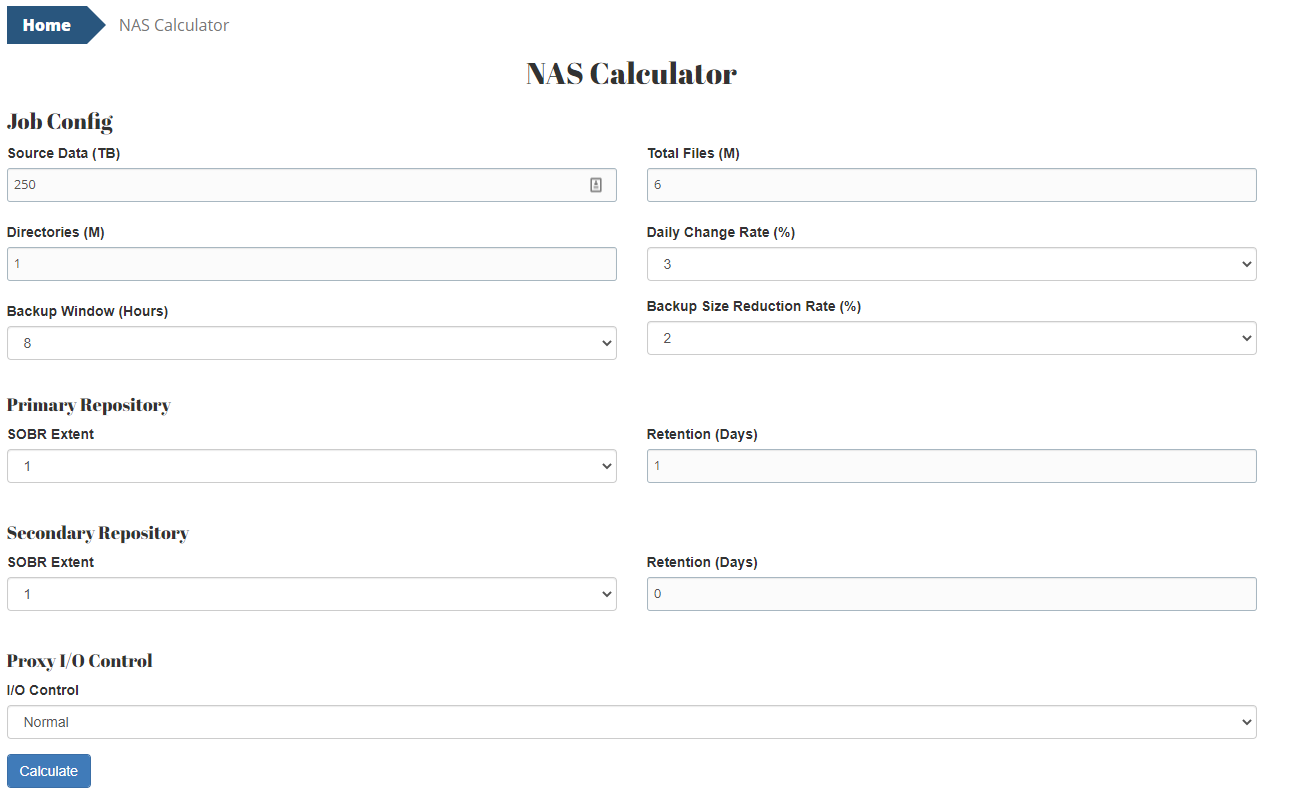
Once you have filled all out, just click the Calculate button to get full sizing for all components:
- Cache repository
- File Proxy
- Primary repository
- Secondary Repository
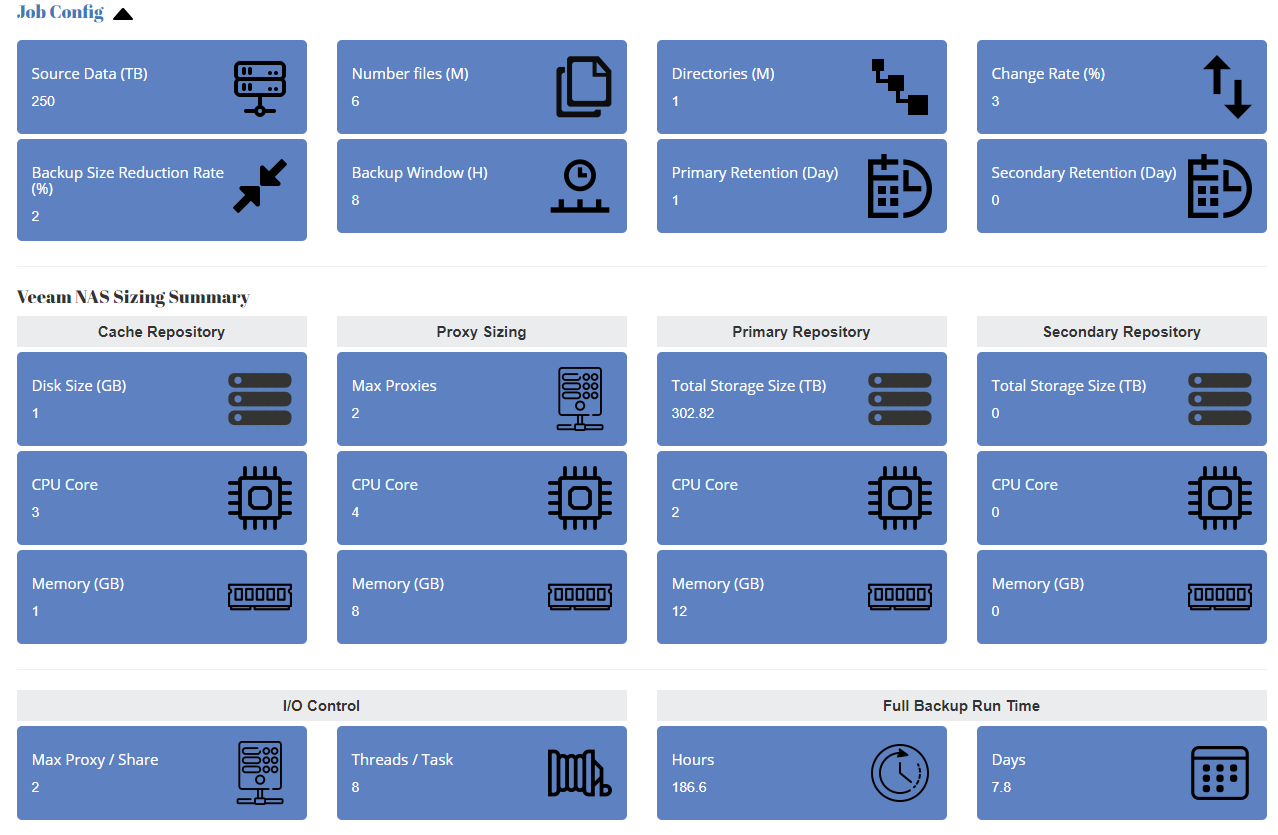
Hope this was useful and please do post any questions or comments.










