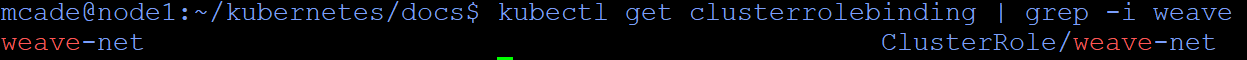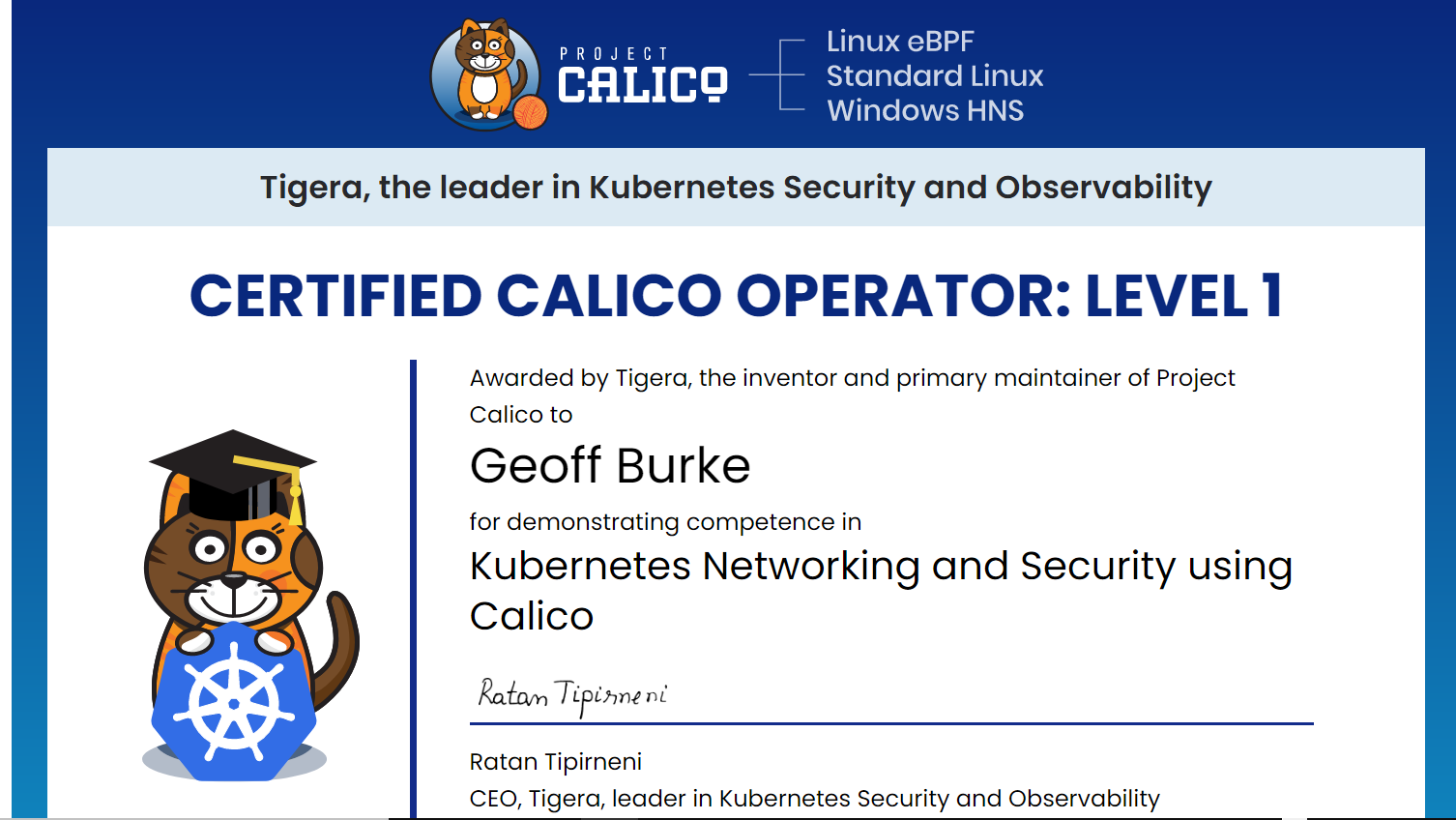Hi Everyone, I wanted to start sharing some of the content and learning paths I have been taking to get a better grasp on Kubernetes and Cloud Native technologies.
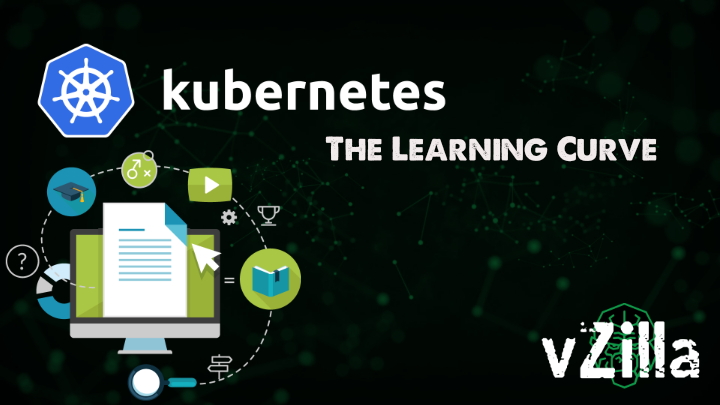
First of all I am going to be putting my learning and findings on this page as I continue to navigate these new technologies.
And then I will keep adding if possible to this post with the latest blog posts.
Part 1 - Choosing your platform
Part 2 - Setting up your Kubernetes cluster
Part 3 - Playing with stateless workloads
Part 4 - Setting up dynamic shared storage
Part 7 - Load Balancing your Kubernetes Home Lab with MetalLB
Part 8 – Deploying KubeApps the visual marketplace for all your Kubernetes Apps
Part 9 – A Mission Critial App - Pacman
Part 10 – Backups in a Kubernetes world
I would love to get your feedback useful links to add or things we should share with the community.



 .
.